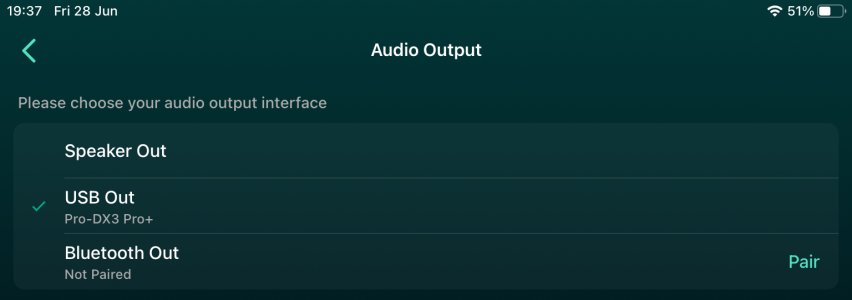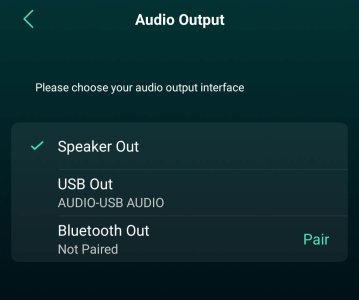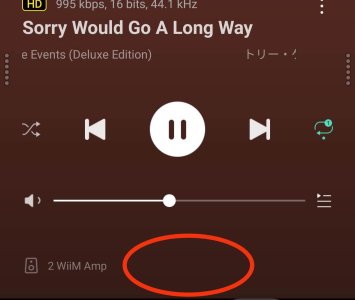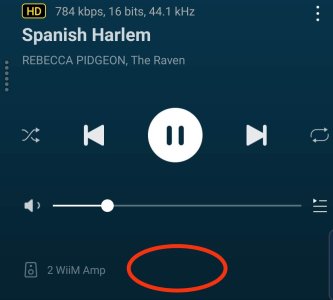ccs-digital
Member
- Joined
- Oct 21, 2022
- Messages
- 62
USB Out firmware installed v5.0.621154 (requires app v2.10.2).
Initially I didn’t think it was working as USB Out wasn’t shown as an option in Audio Output - however when I connected my Topping DX3 Pro+ (DAC/Headphone amp) to the Amp USB port the option appeared and it correctly identifies the connected device.
Currently listening to my Amp through headphones connected to the DX3 Pro+ and it seems to be working really well. Another great addition to the WiiM Amp feature set
I can now repurpose my WiiM Pro elsewhere as it was acting as the input to the DX3 Pro+ for headphone listening, now replaced by the Amp.
Initially I didn’t think it was working as USB Out wasn’t shown as an option in Audio Output - however when I connected my Topping DX3 Pro+ (DAC/Headphone amp) to the Amp USB port the option appeared and it correctly identifies the connected device.
Currently listening to my Amp through headphones connected to the DX3 Pro+ and it seems to be working really well. Another great addition to the WiiM Amp feature set
I can now repurpose my WiiM Pro elsewhere as it was acting as the input to the DX3 Pro+ for headphone listening, now replaced by the Amp.
Attachments
Last edited: