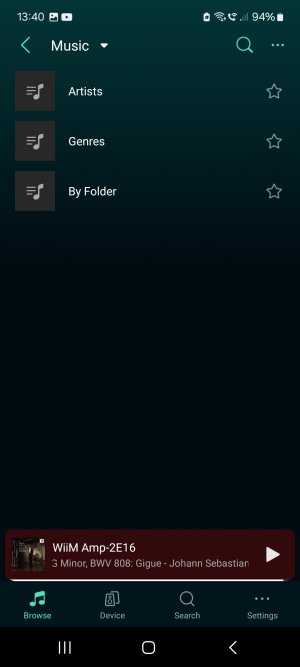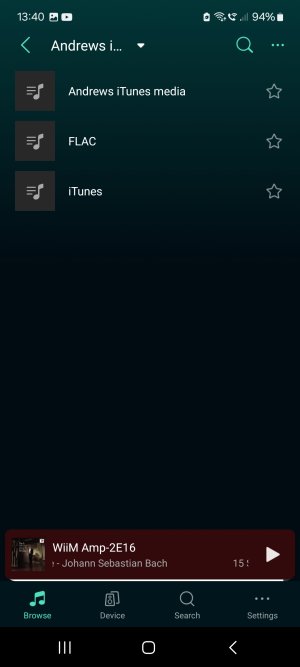Andy Borrows
Member
- Joined
- Aug 25, 2024
- Messages
- 5
First post here - I bought the Amp back at the start of the year, and everything has been great so far... until a couple of days ago, when browse by folder stopped working. I use the Amp almost exclusively to stream from my NAS (QNAP TS231, using the default DLNA media server) and as at least half of my music is classical, browsing by folder is by the far the most sensible way to organise stuff. I first noticed it after taking the latest firmware update (20/8/24), but I can't place my hand on my heart and say it was definitely working immediately prior to that. I uploaded a bunch more files the previous day, and I had noticed that building the folder list seemed to be taking a lot longer the more files I added. It's not a huge library by any means - about 10,000 files in 1,100 folders. I tried rebuilding the server media database, but that made no difference. What makes me suspect that it's a WiiM issue rather than a server issue is that my TV can browse by folder okay, and the Amp can browse by other parameters (I have the server set for artist and genre as well as folder) without any problem.
Any ideas?
Any ideas?