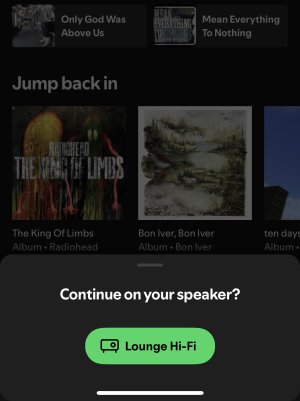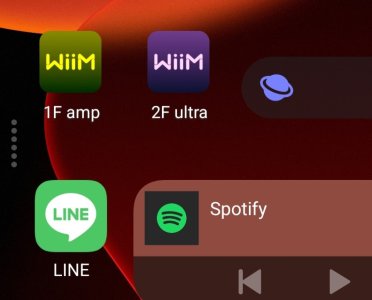Before getting the Wiim Ultra, I used to use Spotify Connect on iOS to stream directly to my KEF LS50 Wireless II speakers. When I would select the LS50s as the playback device in Spotify Connect, they would power on automatically and were fully ready by the time the music began, which was seamless and convenient. (The streaming performance itself was woeful however, which is one of the reasons I'm trying out the Ultra)
I’ve since integrated the Wiim Ultra into my setup. I’m using the Wiim Ultra as the playback device in Spotify Connect, connected to the LS50s via optical. I have set the LS50’s “second wake-up source” to Optical, so the speakers automatically power on when they detect an optical audio signal.
However, when first selecting the Wiim Ultra in Spotify Connect, no audio signal is immediately sent to the LS50s. The LS50s only begin powering up when the song itself starts playing, leading to a delay that causes the first few seconds of the track to be cut off (except for sub frequencies which are being sent directly to my sub from the Ultra). Unlike the direct Spotify-to-LS50 setup, this method lacks the one-tap convenience, as I now need to either turn on the LS50s manually beforehand or tolerate the playback delay.
Can anyone think of a way to solve this? Could the developers potentially send out a brief, sub-audible trigger signal for a few seconds when the Ultra is first selected as the playback device in Spotify Connect? This pulse would prompt the LS50s to power on immediately, ensuring they’re fully active by the time Spotify audio playback starts.
Open to any other suggestions!
I’ve since integrated the Wiim Ultra into my setup. I’m using the Wiim Ultra as the playback device in Spotify Connect, connected to the LS50s via optical. I have set the LS50’s “second wake-up source” to Optical, so the speakers automatically power on when they detect an optical audio signal.
However, when first selecting the Wiim Ultra in Spotify Connect, no audio signal is immediately sent to the LS50s. The LS50s only begin powering up when the song itself starts playing, leading to a delay that causes the first few seconds of the track to be cut off (except for sub frequencies which are being sent directly to my sub from the Ultra). Unlike the direct Spotify-to-LS50 setup, this method lacks the one-tap convenience, as I now need to either turn on the LS50s manually beforehand or tolerate the playback delay.
Can anyone think of a way to solve this? Could the developers potentially send out a brief, sub-audible trigger signal for a few seconds when the Ultra is first selected as the playback device in Spotify Connect? This pulse would prompt the LS50s to power on immediately, ensuring they’re fully active by the time Spotify audio playback starts.
Open to any other suggestions!