You are using an out of date browser. It may not display this or other websites correctly.
You should upgrade or use an alternative browser.
You should upgrade or use an alternative browser.
Amazon Music Cannot link Wiim App to Amazon Music
- Thread starter Hughmoz
- Start date
Again, I'm slightly confused...Ok. That’s helpful Thanks. It is ridiculous that I could not connect to my Samsung Wiim Pro after spending a lot of time trying and then delted app to get around that and now I have lost all my searches. This is really, really not good. I had a Wiim mini before on my Samsung tablet and all my searches were there but although I did everything that Wiim told me to do the App would not connect to streamer. Now I will have to go through an amazingly long list to get everything back . I am not at all happy with Wiim at this point.
Get what back?
If you searched and found stuff you liked, did you 'like' it to amazon, in which case won't it be in the amazon favourites?
I'm sure I'm not quite understanding the issue!
It’s simple. I keep all my searches on my Wiim app. Then because my Samsung tablet refused to connect to my Wiim Pro I delteted the app and downloaded it again and all my recent searches have gone. I assumed that the Wiim app on my iPhone would synchronise with the Samsung Wiim app and have all the searches in place. Pathetically it does not, which has taken up a lot of the day and now I will have to replicate every search again.
tbh, I'm surprised that searches on different phones/tablets synched across them, as I thought searches were app based rather than wiim device based, hence why uninstalling the wiim app clears them.It’s simple. I keep all my searches on my Wiim app. Then because my Samsung tablet refused to connect to my Wiim Pro I delteted the app and downloaded it again and all my recent searches have gone. I assumed that the Wiim app on my iPhone would synchronise with the Samsung Wiim app and have all the searches in place. Pathetically it does not, which has taken up a lot of the day and now I will have to replicate every search again.
Do amazon app searches persist within amazon itself?
Is it worth trying to use the amazon app rather than the wiim app?
Otherwise... have fun
Are you referring to recent searches on this screen?It’s simple. I keep all my searches on my Wiim app. Then because my Samsung tablet refused to connect to my Wiim Pro I delteted the app and downloaded it again and all my recent searches have gone. I assumed that the Wiim app on my iPhone would synchronise with the Samsung Wiim app and have all the searches in place. Pathetically it does not, which has taken up a lot of the day and now I will have to replicate every search again.
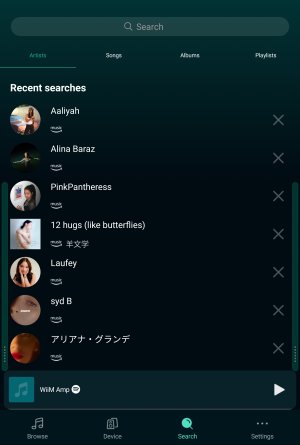
Sorry
As @Mr Ee said, recent searches is not synced across multiple devices. Also, this usually does not disappear even if you reinstall the WiiM app.
M
I always stream Amazon music through Wiim as I never want anything to do with Alexa and I stream via wifi on iPhone or Samsung tablet. Wiim has its own app and that’s why I believe as both devices are in my name it should synchronise all the searches on both devices.tbh, I'm surprised that searches on different phones/tablets synched across them, as I thought searches were app based rather than wiim device based, hence why uninstalling the wiim app clears them.
Do amazon app searches persist within amazon itself?
Is it worth trying to use the amazon app rather than the wiim app?
Otherwise... have fun
Ok, but alexacast, despite its name, is not Alexa.M
I always stream Amazon music through Wiim as I never want anything to do with Alexa and I stream via wifi on iPhone or Samsung tablet. Wiim has its own app and that’s why I believe as both devices are in my name it should synchronise all the searches on both devices.
As far as I remember (I don't use amazon music anymore) you don't need to enable alexa on the wiim, just 'register' the wiim with your amazon account in the amazon music entry in music services.
Then, in the amazon app, you should see the wiim as a 'round' cast device. (A 'square' cast icon is chromecast.)
Last edited:
Ok, but it’s all working now except that I have list all my recent searches.Ok, but alexacast, despite its name, is not Alexa.
As far as I remember (I don't use amazon music anymore) you don't need to enable alexa on the wiim, just 'register' the wiim with your amazon account in the amazon music entry in music services.
Then, in the amazon app, you should see the wiim as a 'round' cast device. (A 'square' cast icon is chromecast.)
Brantome
Major Contributor
- Joined
- Oct 20, 2022
- Messages
- 6,842
They’re not “in your name” - WiiM devices don’t have an account structure so there’s no relation between one device and another. Searches are app specific, so if you delete the app or clear its cache, you clear the searches list.M
I always stream Amazon music through Wiim as I never want anything to do with Alexa and I stream via wifi on iPhone or Samsung tablet. Wiim has its own app and that’s why I believe as both devices are in my name it should synchronise all the searches on both devices.
Well, when I had my Wiim Mini all of my searches were on both my iPhone and my Samsung tablet. All of the problems that I have experienced have been with the Wiim Pro otherwise I would never have deleted the Wiim App on my Samsung tablet. It simply would not connect despite rebooting my router lots of times and doing everything requested by the Wiim interface so, I am pretty hacked off with the result. So, I see no reason why the App does not cross reference with my iPhone Wiim App. It does not make sense that this does not happen automatically.They’re not “in your name” - WiiM devices don’t have an account structure so there’s no relation between one device and another. Searches are app specific, so if you delete the app or clear its cache, you clear the searches list.
Steve Woodhouse
Major Contributor
- Joined
- Aug 11, 2023
- Messages
- 2,020
Okay, please be patient.
I have both the WiiM app and Amazon Music app on my iPhone and Fire tablet.
I find the Amazon Music app easier to use, but still want to use EQ features on the WiiM Mini.
In Janet and John language, what do I need to do to use the Amazon app on the iPhone and Fire tablet to cast to the WiiM Mini.
Please and thank you.
I have both the WiiM app and Amazon Music app on my iPhone and Fire tablet.
I find the Amazon Music app easier to use, but still want to use EQ features on the WiiM Mini.
In Janet and John language, what do I need to do to use the Amazon app on the iPhone and Fire tablet to cast to the WiiM Mini.
Please and thank you.
Brantome
Major Contributor
- Joined
- Oct 20, 2022
- Messages
- 6,842
In the WiiM Home app on the Browse page for your Mini, choose Amazon Alexa and enter your Amazon credentials. This enables AlexaCastOkay, please be patient.
I have both the WiiM app and Amazon Music app on my iPhone and Fire tablet.
I find the Amazon Music app easier to use, but still want to use EQ features on the WiiM Mini.
In Janet and John language, what do I need to do to use the Amazon app on the iPhone and Fire tablet to cast to the WiiM Mini.
Please and thank you.
In the Amazon Music app on your phone or tablet, start playing some music then on the Now Playing page, select the rectangular cast icon underneath the play bar and from the list presented choose your WiiM Mini - it should have a round casting icon.
Edit: you may find the first half of this response useful for use of Alexa and your Mini - you can use the "Talk to Alexa" feature in the Amazon Music app, the WiiM remote's mic, an Amazon Echo or indeed any other Alexa-enabled device to issue voice commands to play music on the WiiM Mini.
Roon/ WiiM Pro/Amazon Echo Link/ MRM (Multi-Room-Music) Problems Getting Started
I just bought the WiiM Pro and Amazon Echo Link. My intent was to do Multi-Room-Music with an Alexa (MRM) Group. I’ve named the Alexa Group: “House”. To the “House” Group (of 2-Echo Speakers, just to begin), I've included my new Amazon Echo Link also as a Device. I set the Echo Link as “Line...
Last edited:
Steve Woodhouse
Major Contributor
- Joined
- Aug 11, 2023
- Messages
- 2,020
In the WiiM Home app on the Browse page for your Mini, choose Amazon Alexa and enter your Amazon credentials. This enables AlexaCast
In the Amazon Music app on your phone or tablet, start playing some music then on the Now Playing page, select the rectangular cast icon underneath the play bar and from the list presented choose your WiiM Mini - it should have a round casting icon.
By ‘credentials’, do you mean email address and password?
Cheers, I’ll give it a go tonight.
Steve Woodhouse
Major Contributor
- Joined
- Aug 11, 2023
- Messages
- 2,020
Yeah
Bloody excellent, works a treat.
Brantome
Major Contributor
- Joined
- Oct 20, 2022
- Messages
- 6,842
Steve Woodhouse
Major Contributor
- Joined
- Aug 11, 2023
- Messages
- 2,020
One great benefit, and I think I’d forgotten about this.
My DAC now shows the correct sample rate for each track. When I streamed via my PC Amazon Music output everything at 192kHz; it’s now bit perfect.
My DAC now shows the correct sample rate for each track. When I streamed via my PC Amazon Music output everything at 192kHz; it’s now bit perfect.
Brantome
Major Contributor
- Joined
- Oct 20, 2022
- Messages
- 6,842
Well known issue with the amazon music app on all platforms. It’s a while since I cabled my iPad or android phone directly into my amp, but if I recall they suffered the same fate as does my fire tv cube plugged into my amp over hdmi.One great benefit, and I think I’d forgotten about this.
My DAC now shows the correct sample rate for each track. When I streamed via my PC Amazon Music output everything at 192kHz; it’s now bit perfect.
Phosphoric
Member
- Joined
- Mar 22, 2024
- Messages
- 11
This thread has fixed something for me too. I prefer the Amazon Music app to the Amazon Music (connect) on the WiiM Pro. However I found that if I cast from to the Amazon Music app to the WiiM Pro-9DAC I seem to lose the higher quality stream, at least it doesn't show on my optical output to my amp.
Having followed the advice above to enable Alexa Cast and choose the the round cat icon instead of the rectangular one, I now see the full quality stream presented to my WiiM Pro and onwards to my amp. Brilliant, thank you "WiiM Wonders"

Having followed the advice above to enable Alexa Cast and choose the the round cat icon instead of the rectangular one, I now see the full quality stream presented to my WiiM Pro and onwards to my amp. Brilliant, thank you "WiiM Wonders"
Similar threads
- Replies
- 0
- Views
- 188
- Replies
- 5
- Views
- 729
- Replies
- 6
- Views
- 404
- Replies
- 23
- Views
- 3K
- Replies
- 1
- Views
- 232
