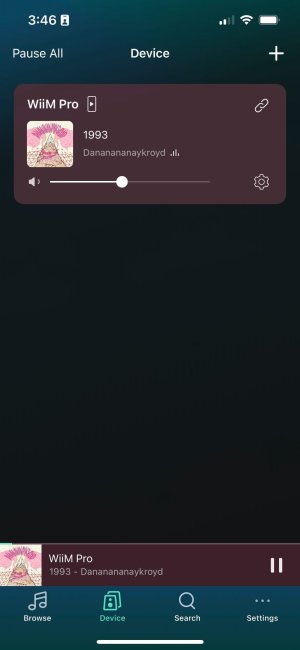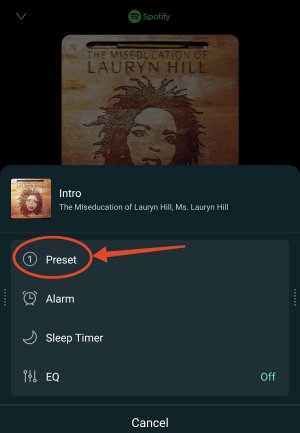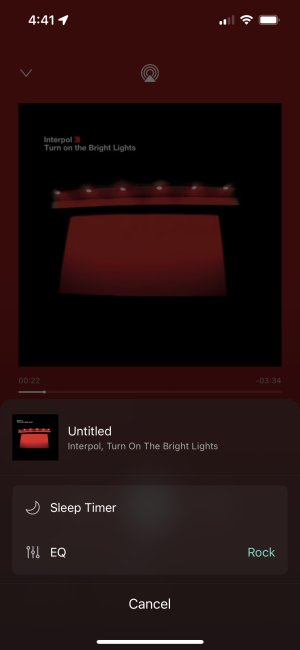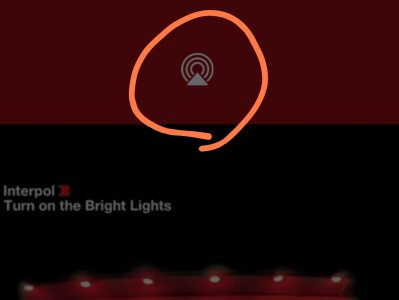akawallace
New member
- Joined
- Sep 15, 2023
- Messages
- 3
New to this device, and I pretty much only use Spotify currently. When I scroll to the bottom of the Preset Content page, it says "How to preset Spotify?" I click that link and it says to play some music on my phone via the Spotify app, then open the WIIM app and "press the preset button" on the Now Playing view. But I don't see any such button. Can someone circle it on a screenshot? I'm feeling really stupid right now.
Attached is what I see (I assume one of these is the Now Playing view) ...
Attached is what I see (I assume one of these is the Now Playing view) ...