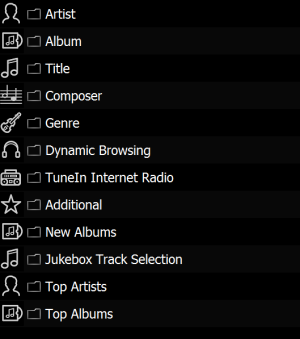You are using an out of date browser. It may not display this or other websites correctly.
You should upgrade or use an alternative browser.
You should upgrade or use an alternative browser.
Connecting all my FLAC audio files on my Synology DS 220+ NAS to my Wiim Pro?
- Thread starter bsacco335
- Start date
Android? My vote is bubbleupnp.I guess my Q is what's the best GUI to use? I can play files on my Synology via WiiM home app, but it just shows me folders, and I have to scroll through them. Surely there must a better way with a GUI? I know I can use Audio Station, but then it's AirPlaying to the WiiM and downrezzing accordingly.
I have a 220 Synology NAS. I have 4500 FLAC files stored there. My WiiM was not seeing the NAS in Home Share until I installed the Synology Media Server with default settings. Then it showed up in the Home Share and worked perfectly with tge WiiM app.I guess my Q is what's the best GUI to use? I can play files on my Synology via WiiM home app, but it just shows me folders, and I have to scroll through them. Surely there must a better way with a GUI? I know I can use Audio Station, but then it's AirPlaying to the WiiM and downrezzing accordingly.
Until I installed the Media Server app on the NAS, I could only use the Synology DS Audio app to play music by choosing the WiiM DLNA from the ‘device to play on’ list.
Your Wiim box can play your NAS files directly, no Airplay etc.
In DS Audio, choose the Wiim DLNA Player to play directly. You can browse your files as uou are used to.
The same can be said for the Wiim home app. You pick the Synology Server from Homr Music Share and then you can browse by artist etc.
They both work as you would expect them too.
Thanks, not sure I am articulating my question. I have Media server running (always have) and can stream my files from my Synology straight to my Denon if I like. That's not the point. The point is, with WiiM Pro: it's just showing an hierarchical list of folders. ie, Songs, or Album, or playlist or Artist etc. really basic GUI. But what if I want to play Hotel California? there is no search function like on the DS Audio app or any other app for that matter. I have 5000 plus songs, the folder method is cumbersome at best. If I use the DS Audio App, I can stream from my phone TO the WiiM Pro, but I can do that without the WiiM and just stream to my Denon AVR, of course at bluetooth/airplay resolutions. I see I can "select a player" within the DS Audio app, but I'm thinking that's at a lower resolution than full high res?I have a 220 Synology NAS. I have 4500 FLAC files stored there. My WiiM was not seeing the NAS in Home Share until I installed the Synology Media Server with default settings. Then it showed up in the Home Share and worked perfectly with tge WiiM app.
Until I installed the Media Server app on the NAS, I could only use the Synology DS Audio app to play music by choosing the WiiM DLNA from the ‘device to play on’ list.
Your Wiim box can play your NAS files directly, no Airplay etc.
In DS Audio, choose the Wiim DLNA Player to play directly. You can browse your files as uou are used to.
The same can be said for the Wiim home app. You pick the Synology Server from Homr Music Share and then you can browse by artist etc.
They both work as you would expect them too.
Brantome
Major Contributor
- Joined
- Oct 20, 2022
- Messages
- 6,842
Is the Synology Media Server searchable by anything other than DS Audio? I‘ve tried BubbleUPNP, mConnect and one or two others and they all error out when trying to search. You might get a better selection of client software (and the WiiM app) if you ran something like Minimserver on your NAS rather than Media Server. Or you could submit a ticket to WiiM and ask if they have search on their roadmap for SynologyThanks, not sure I am articulating my question. I have Media server running (always have) and can stream my files from my Synology straight to my Denon if I like. That's not the point. The point is, with WiiM Pro: it's just showing an hierarchical list of folders. ie, Songs, or Album, or playlist or Artist etc. really basic GUI. But what if I want to play Hotel California? there is no search function like on the DS Audio app or any other app for that matter. I have 5000 plus songs, the folder method is cumbersome at best. If I use the DS Audio App, I can stream from my phone TO the WiiM Pro, but I can do that without the WiiM and just stream to my Denon AVR, of course at bluetooth/airplay resolutions. I see I can "select a player" within the DS Audio app, but I'm thinking that's at a lower resolution than full high res?
IdrisRoberts
Member
- Joined
- Mar 27, 2023
- Messages
- 8
That is due to the limitation of the DS Audio app, not the WiiM Pro. I use DB Poweramp (Asset Upnp) which has more Options than the basic media server on the Synology. Asset can be accessed by various apps. I use the excellent Mconnect HD which runs on android and IOSThanks, not sure I am articulating my question. I have Media server running (always have) and can stream my files from my Synology straight to my Denon if I like. That's not the point. The point is, with WiiM Pro: it's just showing an hierarchical list of folders. ie, Songs, or Album, or playlist or Artist etc. really basic GUI. But what if I want to play Hotel California? there is no search function like on the DS Audio app or any other app for that matter. I have 5000 plus songs, the folder method is cumbersome at best. If I use the DS Audio App, I can stream from my phone TO the WiiM Pro, but I can do that without the WiiM and just stream to my Denon AVR, of course at bluetooth/airplay resolutions. I see I can "select a player" within the DS Audio app, but I'm thinking that's at a lower resolution than full high res?
IdrisRoberts
Member
- Joined
- Mar 27, 2023
- Messages
- 8
That is due to the limitation of the DS Audio app, not the WiiM Pro. I use DB Poweramp (Asset Upnp) which has more Options than the basic media server on the Synology. Asset can be accessed by various apps. I use the excellent Mconnect HD which runs on android and IOS
Attachments
Yes, and Emby.Does wiim work with plex?
Just wondering if anyone knows how to setup the Wiim with a SMSLse 300. I need basic instructions how to use these together utilizing the DAC in the SMSL since it is supposedly better than what is in the Wiim. How do you run the cables? Can you provide a diagram how to do this?
Brantome
Major Contributor
- Joined
- Oct 20, 2022
- Messages
- 6,842
Think of the Wiim as a CD player that just happens to get its music from the internet. You’d take a digital out from it (optical or coax) and feed it into your DAC’s digital input. You’d then connect your DAC’s analogue output (RCA typically) into a line level input on your amp.I need a visual diagram because I'm just not getting it. What I need to see is the linear signal chain. The SMSL is being used only as a DAC. How does it sit in the signal chain? I'm using Wiim Pro as my media streamer.
Similar threads
- Replies
- 45
- Views
- 1K
- Replies
- 14
- Views
- 1K
- Replies
- 3
- Views
- 238