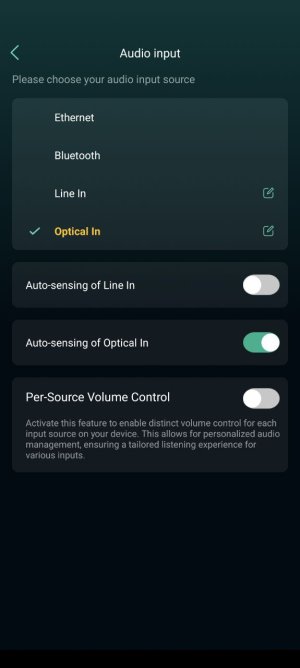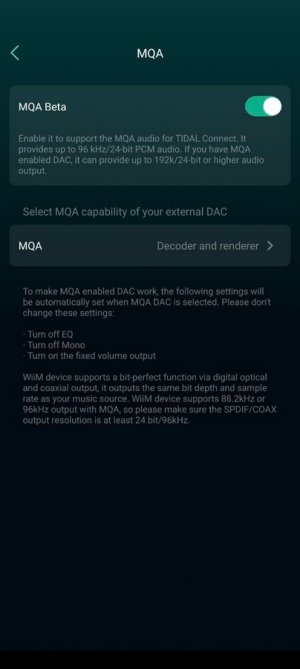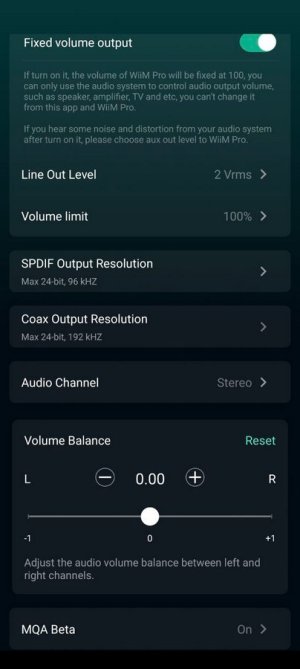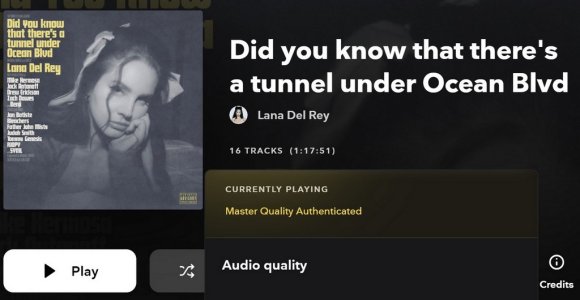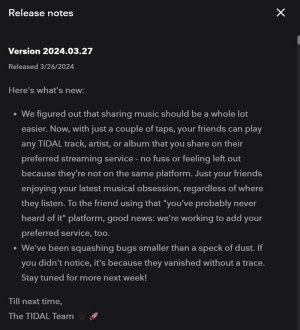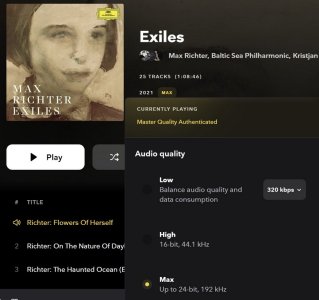You are using an out of date browser. It may not display this or other websites correctly.
You should upgrade or use an alternative browser.
You should upgrade or use an alternative browser.
Does optical passthrough work well?
- Thread starter khuntim
- Start date
Or just start casting tidal to the wiim and it'll auto switch to ethernet / wifi, and if you enable optical input auto sensing it can auto switch to optical in when the tv comes on.
But essentially, yes.
But essentially, yes.
Last edited:
Just remember that the TV optical out needs to be set as PCM.Or just start casting tidal to the wiim and it'll auto switch to ethernet / wifi, and if you enable optical input auto sensing it can auto switch to optical in when the tv comes on.
But essentially, yes.
I have enabled optical auto sensing and no audio from TV, music comes from ethernet to router.
My speakers only have optical input, TV goes into Wiim pro optical input and optical output to speakers. no sound from Tidal connect or TV.
tried 16/48, still nothing
Speakers work plugged into TV optical.
My speakers only have optical input, TV goes into Wiim pro optical input and optical output to speakers. no sound from Tidal connect or TV.
tried 16/48, still nothing
Speakers work plugged into TV optical.
Attachments
Last edited:
Brantome
Major Contributor
- Joined
- Oct 20, 2022
- Messages
- 6,842
Have you gone thru the audio tests when you set the WiiM optical output resolution? Do you have another optical cable you can try even although the WiiM supplied one is of good quality and should work ok? Is the optical plug securely connected into the sockets at each end?I have enabled optical auto sensing and no audio from TV, music comes from ethernet to router.
My speakers only have optical input, TV goes into Wiim pro optical input and optical output to speakers. no sound from Tidal connect or TV.
tried 16/48, still nothing
Speakers work plugged into TV optical.
Disconnect the optical cable on the speaker side and check if the tip of the plug glows red. Never look directly at it.
Also, if there is no sound when you connect the TV and speakers with an optical cable, the TV or speakers may be set incorrectly, or the speakers may be broken.
Also, if there is no sound when you connect the TV and speakers with an optical cable, the TV or speakers may be set incorrectly, or the speakers may be broken.
I got sound, just a long lag time when I use tidal connect. it spins and spins for maybe 30 seconds then connects.
tried both ethernet and optical input as default seems the same.
I may add a DAC so i will have separate input for Wiim (Coax) and TV (Optical)
no settings on this LG TV for optical out, just optical, not see passthrough or PCM
test works with 24/96
Thanks for the help
tried both ethernet and optical input as default seems the same.
I may add a DAC so i will have separate input for Wiim (Coax) and TV (Optical)
no settings on this LG TV for optical out, just optical, not see passthrough or PCM
test works with 24/96
Thanks for the help
dangermouse
Senior Member
- Joined
- Jul 25, 2023
- Messages
- 330
no settings on this LG TV for optical out, just optical, not see passthrough or PCM
Any TV with optical out will have the option of choosing either PCM or Dolby Digital ouput. You just need to dive deep into the menu.
I'll check it when I get back there tomorrow, its a pretty old LG 4K set, I remember seeing things like Mpeg - AAC etc.Any TV with optical out will have the option of choosing either PCM or Dolby Digital ouput. You just need to dive deep into the menu.
probably should get new, but seems work okay. I'll try my basic DAC and see how that goes.
So far the auto-switching not great - I do need to look at the settings again.
I found the PCM options buried in the HDMI/Optical output. it's set PCM and still a long lag between changing and doesn't change automatically back to optical.
When I try Tidal connect if spins and spins for 30 seconds and then plays, when I want to change to optical from TV, that needs to be done manually.
Might as well hook up my DAC that has both coax and optical inputs for Wiim and TV.
When I try Tidal connect if spins and spins for 30 seconds and then plays, when I want to change to optical from TV, that needs to be done manually.
Might as well hook up my DAC that has both coax and optical inputs for Wiim and TV.
Attachments
Because...?No MQA light on the DAC with Tidal, used to light up.
Tidal is moving towards high sample flac in preference to mqa.
Are you definitely playing an mqa track?
Do you have the right wiim options to allow a 'proper' mqa signal to get to the dac?
Settings look ok.
That Exiles screenshot... Max, and MQA, and Audio quality Low? Is that the top of 320kbps I can see too?
That Exiles screenshot... Max, and MQA, and Audio quality Low? Is that the top of 320kbps I can see too?
Similar threads
- Replies
- 10
- Views
- 1K
- Replies
- 2
- Views
- 527
- Replies
- 7
- Views
- 418
- Replies
- 36
- Views
- 3K