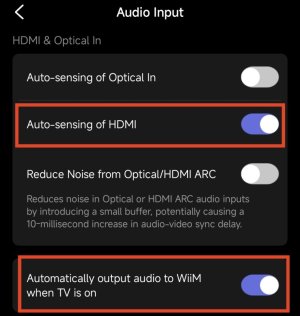Hi,
I use Ultra with TV attached to HDMI input and Belkin Soundform Connect to Optical In. I have recent (250) firmware installed, devices has updated just recently.
I have both HDMI and Optical auto sensing option on, CEC option is off in WHA app.
I have following issues:
1. No matter what is current input selected, device in on or in standby mode, when I select AirPlay (Belkin) on my iPhone there is no activity on Ultra (like no switch to Optical In).
2. When I use Airplay and switch to Optical In manually there is sound as expected, I can change volume using phone etc.
3. When I stop AirPlay and want to use TV there is no auto switching to HDMI, unit kind of frezzes to Optical In. I can resume AirPlay with Optical being once enabled (so when I pause Airplay and than resume with Optical In) but I does not change from Optical to other input automatically, especially to HDMI ( I have to check Ethernet). Changing to other input manually (like Ethernet or HDMI) solves situation.
4. When there is Ethernet input used (Tidal/Quobuz etc) and I stop music and then turn tv on or tv is already on, Ultra switches to HDMI as expected so it works with Ethernet->HDMI but Optical In-> HDMI does not work.
I once rebooted device to check if helps - it seemed to work but only for like one day and now it behaves as described above.
In would like to kindly ask other users whether you use both HDMI and Optical In or even maybe you use Belking AirPlay device and you have similar problems. I don't know what is the reason (problem with Ultra firmware) or the reason is Belkin but I would be grateful if other could share their experience or advice what to do.
I consider Ultra as great piece of gear, but being in iOS ecosystem, AirPlay might be useful in certain use case scenarios and auto sensing is very convenient option but I does not work es expected.
BTW ticket sent to Support like 5 days age (even on previous firmware), no response yet.
Best regards,
Krzysztof/Cristoo
I use Ultra with TV attached to HDMI input and Belkin Soundform Connect to Optical In. I have recent (250) firmware installed, devices has updated just recently.
I have both HDMI and Optical auto sensing option on, CEC option is off in WHA app.
I have following issues:
1. No matter what is current input selected, device in on or in standby mode, when I select AirPlay (Belkin) on my iPhone there is no activity on Ultra (like no switch to Optical In).
2. When I use Airplay and switch to Optical In manually there is sound as expected, I can change volume using phone etc.
3. When I stop AirPlay and want to use TV there is no auto switching to HDMI, unit kind of frezzes to Optical In. I can resume AirPlay with Optical being once enabled (so when I pause Airplay and than resume with Optical In) but I does not change from Optical to other input automatically, especially to HDMI ( I have to check Ethernet). Changing to other input manually (like Ethernet or HDMI) solves situation.
4. When there is Ethernet input used (Tidal/Quobuz etc) and I stop music and then turn tv on or tv is already on, Ultra switches to HDMI as expected so it works with Ethernet->HDMI but Optical In-> HDMI does not work.
I once rebooted device to check if helps - it seemed to work but only for like one day and now it behaves as described above.
In would like to kindly ask other users whether you use both HDMI and Optical In or even maybe you use Belking AirPlay device and you have similar problems. I don't know what is the reason (problem with Ultra firmware) or the reason is Belkin but I would be grateful if other could share their experience or advice what to do.
I consider Ultra as great piece of gear, but being in iOS ecosystem, AirPlay might be useful in certain use case scenarios and auto sensing is very convenient option but I does not work es expected.
BTW ticket sent to Support like 5 days age (even on previous firmware), no response yet.
Best regards,
Krzysztof/Cristoo