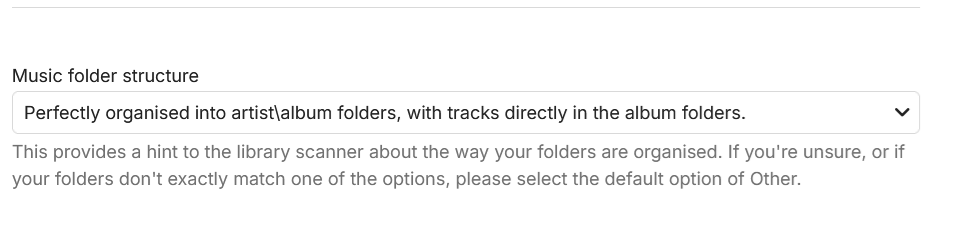I think this has been asked before both on the Emby forum and here. Wiim home app shows Emby dlna server as empty most of the time. Occasionally it will show some content, and then it might even let you play something if you're lucky, but most of the time it's empty.
The problem is as far as Wiim is concerned every other dlna server (minim, asset, even plex) works so it must be emby. And emby works everywhere else (bubbleupnp, lms remote media, vlc etc) so it must be wiim. And I don't know which one it is or even how to troubleshoot it.
Is anyone able to point in my in the right direction because I would like this to work? Thanks.
The problem is as far as Wiim is concerned every other dlna server (minim, asset, even plex) works so it must be emby. And emby works everywhere else (bubbleupnp, lms remote media, vlc etc) so it must be wiim. And I don't know which one it is or even how to troubleshoot it.
Is anyone able to point in my in the right direction because I would like this to work? Thanks.