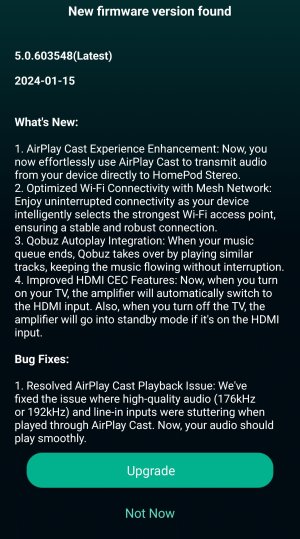You are using an out of date browser. It may not display this or other websites correctly.
You should upgrade or use an alternative browser.
You should upgrade or use an alternative browser.
Firmware v.5.0.604350 released
- Thread starter Brantome
- Start date
CircleOfFifths
New Member
- Joined
- Dec 5, 2023
- Messages
- 7
I’m still waiting, experiencing new surprises. I downloaded the latest version of the WiiM Home app yesterday evening (2.8.0.24011218), and continued trying to update my Amp and Pro Plus software. The Home app repeatedly responded that updates are available for both appliances, and I pressed the update button every time. But neither update ever happened. In each case the app’s response was that I had successfully updated to the software’s latest version, but the software actually remained at the previous version for each unit.
Now, a new twist. Tried again this morning. Rebooted my gateway/modem. Deleted WiiM Home app. Rebooted my iPhone. Downloaded a fresh copy of the WiiM Home app from the App Store. When I check for updates, the response is update available, update successful, but, again, the software has not been updated; same version as before. Here’s the twist: This will happen twice. If I try a third time, the download page “freezes” at Stage 1/3. I tried several times. Each time, after 10 minutes or so, there was still no progress. Each time I had to reboot my phone to exit the app. There was no harm to anything as far as I can tell, but there were no updates either. This scenario happened multiple times with my Amp and my Pro Plus.
I also tried a factory reset of the Pro Plus; that didn’t work, either.
The new protocol for software updates is probably going to be great, but it needs some refinement if updates aren’t actually available to all users of a particular WiiM device at a given time. I don’t know how that would work, however, especially if update availability remains random.
Now, a new twist. Tried again this morning. Rebooted my gateway/modem. Deleted WiiM Home app. Rebooted my iPhone. Downloaded a fresh copy of the WiiM Home app from the App Store. When I check for updates, the response is update available, update successful, but, again, the software has not been updated; same version as before. Here’s the twist: This will happen twice. If I try a third time, the download page “freezes” at Stage 1/3. I tried several times. Each time, after 10 minutes or so, there was still no progress. Each time I had to reboot my phone to exit the app. There was no harm to anything as far as I can tell, but there were no updates either. This scenario happened multiple times with my Amp and my Pro Plus.
I also tried a factory reset of the Pro Plus; that didn’t work, either.
The new protocol for software updates is probably going to be great, but it needs some refinement if updates aren’t actually available to all users of a particular WiiM device at a given time. I don’t know how that would work, however, especially if update availability remains random.
Brantome
Major Contributor
- Joined
- Oct 20, 2022
- Messages
- 6,842
A few people are having similar issues - I guess WiiM’s update server/ new means of doing things is having problems. Give it a day or so and see if it gets fixed. I’ll ping them the thread on the community forum where a few have posted similar comments.I’m still waiting, experiencing new surprises. I downloaded the latest version of the WiiM Home app yesterday evening (2.8.0.24011218), and continued trying to update my Amp and Pro Plus software. The Home app repeatedly responded that updates are available for both appliances, and I pressed the update button every time. But neither update ever happened. In each case the app’s response was that I had successfully updated to the software’s latest version, but the software actually remained at the previous version for each unit.
Now, a new twist. Tried again this morning. Rebooted my gateway/modem. Deleted WiiM Home app. Rebooted my iPhone. Downloaded a fresh copy of the WiiM Home app from the App Store. When I check for updates, the response is update available, update successful, but, again, the software has not been updated; same version as before. Here’s the twist: This will happen twice. If I try a third time, the download page “freezes” at Stage 1/3. I tried several times. Each time, after 10 minutes or so, there was still no progress. Each time I had to reboot my phone to exit the app. There was no harm to anything as far as I can tell, but there were no updates either. This scenario happened multiple times with my Amp and my Pro Plus.
I also tried a factory reset of the Pro Plus; that didn’t work, either.
The new protocol for software updates is probably going to be great, but it needs some refinement if updates aren’t actually available to all users of a particular WiiM device at a given time. I don’t know how that would work, however, especially if update availability remains random.
CircleOfFifths
New Member
- Joined
- Dec 5, 2023
- Messages
- 7
Thanks very much. I appreciate the job you do as moderator of this forum.
- Joined
- Nov 6, 2022
- Messages
- 1,238
Hi Team,
We have identified an issue concerning the interaction between our App and the OTA cloud. Rest assured, we are working diligently to resolve this within the next two days. In the meantime, we kindly ask you to disregard any notifications about new updates. We sincerely apologize for the inconvenience this has caused. Moving forward, we will implement more robust gatekeeping policies to prevent such issues. Thank you for your understanding and patience.
We have identified an issue concerning the interaction between our App and the OTA cloud. Rest assured, we are working diligently to resolve this within the next two days. In the meantime, we kindly ask you to disregard any notifications about new updates. We sincerely apologize for the inconvenience this has caused. Moving forward, we will implement more robust gatekeeping policies to prevent such issues. Thank you for your understanding and patience.
I received 5.0.604458 update this morning, does this have the issue? Thanks for communicating this proactively.Hi Team,
We have identified an issue concerning the interaction between our App and the OTA cloud. Rest assured, we are working diligently to resolve this within the next two days. In the meantime, we kindly ask you to disregard any notifications about new updates. We sincerely apologize for the inconvenience this has caused. Moving forward, we will implement more robust gatekeeping policies to prevent such issues. Thank you for your understanding and patience.
- Joined
- Nov 6, 2022
- Messages
- 1,238
Hi xsdmx, TeamI received 5.0.604458 update this morning, does this have the issue? Thanks for communicating this proactively.
The firmware of the device is functioning correctly. However, we have identified a bug in our App that incorrectly displays the download icon, even though our server is currently not permitting the device to download the firmware. We are actively working to resolve this discrepancy and appreciate your understanding.
OBELIKS
New Member
- Joined
- Jan 13, 2024
- Messages
- 8
I just got the amp yesterday and it updated to 5.0.603548 at first.
After reboot I checked for updates and it showed there is a newer version available. The problem was that it was still showing 5.0.603548, but with text from 5.0.604350. Update was not successful as it did not find the files on server.
In the end the update version showed up correctly and update worked!
After reboot I checked for updates and it showed there is a newer version available. The problem was that it was still showing 5.0.603548, but with text from 5.0.604350. Update was not successful as it did not find the files on server.
In the end the update version showed up correctly and update worked!
Attachments
After a day of being unable to control my WiiM Amp with iPad and iPhone Apps version 2.8.0, although it would still work through Ethernet to find Preset 1 (Spotify), I updated to App 2.8.1. The App invited me to update the WiiM Amp firmware which I did through Ethernet Connection. Ultimately, however, the only way to get it to operate on WiFi again was to make a factory reset (by pressing the control knob in for ten seconds). All seems pretty fine now and HDMI switching from my TV is working, although the TV sound level is well down compared to Spotify or Bluetooth (until I turn it up using the TV controller or WiiM Amp volume control, which operate together).
Kabeltrommel
New Member
- Joined
- Dec 22, 2023
- Messages
- 24
Last one is a known issue, see https://forum.wiimhome.com/threads/hdmi-arc-low-volume-vs-high-volume-on-everything-else.2164/After a day of being unable to control my WiiM Amp with iPad and iPhone Apps version 2.8.0, although it would still work through Ethernet to find Preset 1 (Spotify), I updated to App 2.8.1. The App invited me to update the WiiM Amp firmware which I did through Ethernet Connection. Ultimately, however, the only way to get it to operate on WiFi again was to make a factory reset (by pressing the control knob in for ten seconds). All seems pretty fine now and HDMI switching from my TV is working, although the TV sound level is well down compared to Spotify or Bluetooth (until I turn it up using the TV controller or WiiM Amp volume control, which operate together).
Send a ticket through the app. Until now @WiiM Support @WiiM Team hasnt answered here or through ticket...
/e ah: https://audiosciencereview.com/forum/index.php?threads/wiim-amp-discussion.47096/post-1829487
Last edited:
Brantome
Major Contributor
- Joined
- Oct 20, 2022
- Messages
- 6,842
Post in thread 'per-source volume?'
https://forum.wiimhome.com/threads/per-source-volume.1472/post-34741
https://forum.wiimhome.com/threads/per-source-volume.1472/post-34741
Brantome
Major Contributor
- Joined
- Oct 20, 2022
- Messages
- 6,842
I don’t see that issue mentioned in the release notes posted in the first comment. Have you submitted a ticket for this issue?I got this firmware today, does it finally fix the issue where if I unplug the wiim amp, I lose the ability to cast until I factory reset it?
Similar threads
- Article
- Replies
- 4
- Views
- 522
- Article
- Replies
- 1
- Views
- 347
- Article
- Replies
- 2
- Views
- 343
- Article
- Replies
- 103
- Views
- 8K
- Replies
- 4
- Views
- 1K