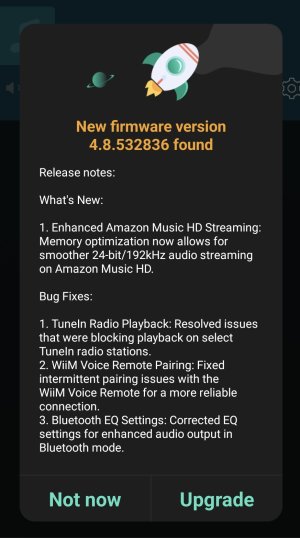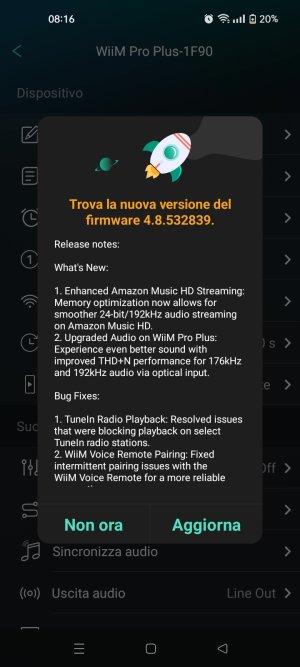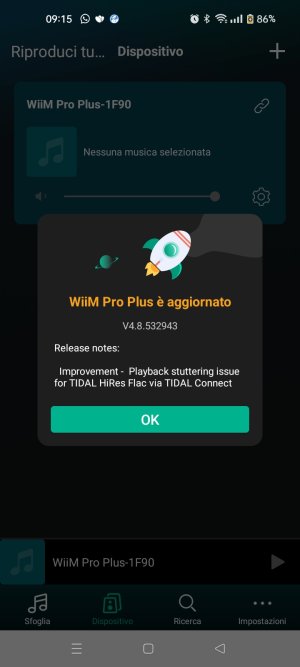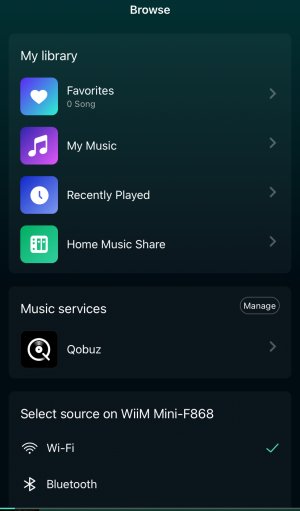You are using an out of date browser. It may not display this or other websites correctly.
You should upgrade or use an alternative browser.
You should upgrade or use an alternative browser.
FW version 4.8.532.836 new today, anybody catch the rocket?
- Thread starter joffy1780
- Start date
Pro Plus?Just installed new firmware as title, but missed the rocket. Any ideas what has been updated?
My pro haven't received an update yet.
MrSoul4470
Active member
Is this a Pro or one of those snobby Pro "Plus" updates? 

(PS: wish I had a Pro Plus)
(PS: wish I had a Pro Plus)
MrSoul4470
Active member
Hmmm... recent (non beta) one for the Pro is 4.8.530554. (20230926)
I have a pro and was updated just yesterday. What the rocket said is the same of the Pro+ update. Just one thing. Weird isn't enough.
I would like to know what Point1 does it mean.

Can we stream music in a more or less smooth way? I thought there was only one way being bit-perfect.
I thought there was only one way being bit-perfect.
So, what does mean that misterious point1?
Someone could explain it to me?
Many thanks
I would like to know what Point1 does it mean.
Can we stream music in a more or less smooth way?
So, what does mean that misterious point1?
Someone could explain it to me?
Many thanks
I interpreted it this way.I have a pro and was updated just yesterday. What the rocket said is the same of the Pro+ update. Just one thing. Weird isn't enough.
I would like to know what Point1 does it mean.
Can we stream music in a more or less smooth way?I thought there was only one way being bit-perfect.
So, what does mean that misterious point1?
Someone could explain it to me?
Many thanks
"Pro (and Pro plus) is now able to play 24/192 more stably thanks to memory optimization, meaning you won't have any more music interruptions!
(Warning: This update does not improve audio quality
Yes, only the WiiM team knows the truth.
MrSoul4470
Active member
I interpreted it this way.
"Pro (and Pro plus) is now able to play 24/192 more stably thanks to memory optimization, meaning you won't have any more music interruptions!
(Warning: This update does not improve audio quality)"
Yes, only the WiiM team knows the truth.
Hi @WiimerI interpreted it this way.
"Pro (and Pro plus) is now able to play 24/192 more stably thanks to memory optimization, meaning you won't have any more music interruptions!
(Warning: This update does not improve audio quality)"
Yes, only the WiiM team knows the truth.
Thanks for your reply, and I agree Only WiiM team knows the truth
You are a myth
Take care and... good listenings
Balthazar B
Senior Member
- Joined
- Nov 1, 2022
- Messages
- 369
I interpret it as WiiM fixing something that Amazon was too lazy or incompetent to do.I interpreted it this way.
"Pro (and Pro plus) is now able to play 24/192 more stably thanks to memory optimization, meaning you won't have any more music interruptions!
(Warning: This update does not improve audio quality)"
Yes, only the WiiM team knows the truth.
- Joined
- Nov 6, 2022
- Messages
- 926
Hi Team,
About the memory optimization for Amazon Music's 192k/24-bit streaming, the update specifically enhances performance when playing these high-resolution tracks over an extended period, particularly if you have the EQ feature enabled. This is even more relevant for WiiM Mini users due to its limited memory.
To optimize memory usage on the WiiM Mini, we're adding the option to disable features like Alexa multiroom or TIDAL Connect from within the WiiM Home App, freeing up additional memory for a smoother 192k/24-bit Amazon Music HD experience. We're open to any further suggestions you may have. Thank you!
About the memory optimization for Amazon Music's 192k/24-bit streaming, the update specifically enhances performance when playing these high-resolution tracks over an extended period, particularly if you have the EQ feature enabled. This is even more relevant for WiiM Mini users due to its limited memory.
To optimize memory usage on the WiiM Mini, we're adding the option to disable features like Alexa multiroom or TIDAL Connect from within the WiiM Home App, freeing up additional memory for a smoother 192k/24-bit Amazon Music HD experience. We're open to any further suggestions you may have. Thank you!
your eq-peq mode is certainly not in 192/24... it is therefore stupid in the case of its use to go for a streaming at a bit rate higher than its working mode **... the question was also asked to you to know what is the resolution etc of your eq or peq modes...no response...Hi Team,
About the memory optimization for Amazon Music's 192k/24-bit streaming, the update specifically enhances performance when playing these high-resolution tracks over an extended period, particularly if you have the EQ feature enabled. This is even more relevant for WiiM Mini users due to its limited memory.
To optimize memory usage on the WiiM Mini, we're adding the option to disable features like Alexa multiroom or TIDAL Connect from within the WiiM Home App, freeing up additional memory for a smoother 192k/24-bit Amazon Music HD experience. We're open to any further suggestions you may have. Thank you!
(48k/24?)
**
on the other hand, it's already stupid without it, it means going to HD in audio and therefore endorsing it..
Last edited:
Can you tell us a little more about performance improvements?Hi Team,
About the memory optimization for Amazon Music's 192k/24-bit streaming, the update specifically enhances performance when playing these high-resolution tracks over an extended period, particularly if you have the EQ feature enabled. This is even more relevant for WiiM Mini users due to its limited memory.
To optimize memory usage on the WiiM Mini, we're adding the option to disable features like Alexa multiroom or TIDAL Connect from within the WiiM Home App, freeing up additional memory for a smoother 192k/24-bit Amazon Music HD experience. We're open to any further suggestions you may have. Thank you!
Is EQ's sound quality better than before?
Or will the playback be stable?
Brantome
Major Contributor
- Joined
- Oct 20, 2022
- Messages
- 6,842
Dare I ask if this option to disable Alexa multi room or Tidal Connect to free up memory will allow inclusion of the Squeezelite client e.g. could the app have a Squeezelite section which when enabled disabled the two aforementioned features and vice versa?Hi Team,
About the memory optimization for Amazon Music's 192k/24-bit streaming, the update specifically enhances performance when playing these high-resolution tracks over an extended period, particularly if you have the EQ feature enabled. This is even more relevant for WiiM Mini users due to its limited memory.
To optimize memory usage on the WiiM Mini, we're adding the option to disable features like Alexa multiroom or TIDAL Connect from within the WiiM Home App, freeing up additional memory for a smoother 192k/24-bit Amazon Music HD experience. We're open to any further suggestions you may have. Thank you!
Mr Ee
Major Contributor
You'll be asking for Roon next..Dare I ask if this option to disable Alexa multi room or Tidal Connect to free up memory will allow inclusion of the Squeezelite client e.g. could the app have a Squeezelite section which when enabled disabled the two aforementioned features and vice versa?
steadyshot
Major Contributor
- Joined
- Mar 14, 2023
- Messages
- 820
I had already disabled all services that I didn’t use in previous versions of wiim app / firmware . How is disabling services a new feature ? @WiiM Team
Attachments
Brantome
Major Contributor
- Joined
- Oct 20, 2022
- Messages
- 6,842
My view of what you’re currently doing there is merely suppressing items from the Browse page menu - for example I could have Tidal on view even though I hadn’t linked thru to a Tidal account in order to use it.I had already disabled all services that I didn’t use in previous versions of wiim app / firmware . How is disabling services a new feature ? @WiiM Team
What I guess WiiM are suggesting doing is suppressing certain features that use a fixed amount of buffer memory that’s currently reserved for the aforementioned services and making that available for other purposes. To a degree, the services they mention should really be mutually exclusive so I could see an argument that such buffer memory should already be available to whichever feature needs it at the time it needs it and not dedicated to just one feature. However, if they could make use of a shared buffer, I’d see that as an internal change that they wouldn’t really need to tell us about…
Plus my suggestion above re Squeezelite is a little tongue in cheek - reserving space for buffers etc isn’t necessarily the same as using that space for code…
Similar threads
- Replies
- 2
- Views
- 282
- Replies
- 11
- Views
- 1K
- Replies
- 9
- Views
- 1K
- Replies
- 7
- Views
- 334
- Replies
- 6
- Views
- 330