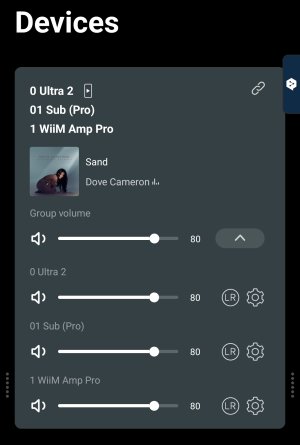I have a WIim Pro+ and two Minis in my system.
All sources (CD, tape and TT) go to a simple switch and then into the Pro+, which also serves as a streamer for music services like Spotify and Tidal.
I have the Wiim Pro+ hooked up to a receiver, via the Pro+'s Line Out, to the Aux In on the receiver.
The receiver powers a set of wired speakers and a wired, powered sub, the latter connected to the receiver's Pre Out.
The Minis are connected to a pair of powered remote speakers each and receive sound from the Pro+ via WiFi.
The Wiims are grouped and synced. The volume on each pair of remotes is a bit different – the remotes function a bit like rears and just add the necessary detail when I'm further away from the mains.
I love the crisp, clear, present, detailed sound of my receiver and basically try to extend that sound signature to the far corners of the space.
I attached a simple schematic for context.
My question is:
How would you go about Volume settings/control? Maybe someone has a similar setup?
I asked a similar question a while ago but the setup is a bit different now.
Should I Limit the volume on the Pro+ and the Minis? Should I work with Fixed Volume?
On the receiver, should I have the volume up high, then leave it alone and control the volume from the Wiim app? That is certainly convenient, but I wonder about sound quality.
The goal is that I have the volume on all speakers set so that I have a good volume balance, while the mains and the sub are the main sources and a bit louder than the other speakers, and the remotes just add that necessary ambiance sound so that I can have crystal clear sound and hear all the details wherever I am in the (large, wide open) space (with high ceiling).
I appreciate any advice and I'm curious to hear how other folks set their volume and such.
Thank you!
All sources (CD, tape and TT) go to a simple switch and then into the Pro+, which also serves as a streamer for music services like Spotify and Tidal.
I have the Wiim Pro+ hooked up to a receiver, via the Pro+'s Line Out, to the Aux In on the receiver.
The receiver powers a set of wired speakers and a wired, powered sub, the latter connected to the receiver's Pre Out.
The Minis are connected to a pair of powered remote speakers each and receive sound from the Pro+ via WiFi.
The Wiims are grouped and synced. The volume on each pair of remotes is a bit different – the remotes function a bit like rears and just add the necessary detail when I'm further away from the mains.
I love the crisp, clear, present, detailed sound of my receiver and basically try to extend that sound signature to the far corners of the space.
I attached a simple schematic for context.
My question is:
How would you go about Volume settings/control? Maybe someone has a similar setup?
I asked a similar question a while ago but the setup is a bit different now.
Should I Limit the volume on the Pro+ and the Minis? Should I work with Fixed Volume?
On the receiver, should I have the volume up high, then leave it alone and control the volume from the Wiim app? That is certainly convenient, but I wonder about sound quality.
The goal is that I have the volume on all speakers set so that I have a good volume balance, while the mains and the sub are the main sources and a bit louder than the other speakers, and the remotes just add that necessary ambiance sound so that I can have crystal clear sound and hear all the details wherever I am in the (large, wide open) space (with high ceiling).
I appreciate any advice and I'm curious to hear how other folks set their volume and such.
Thank you!