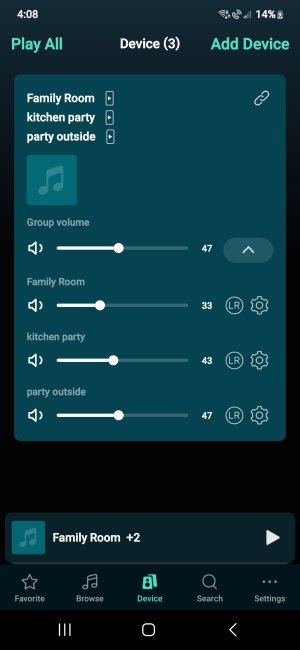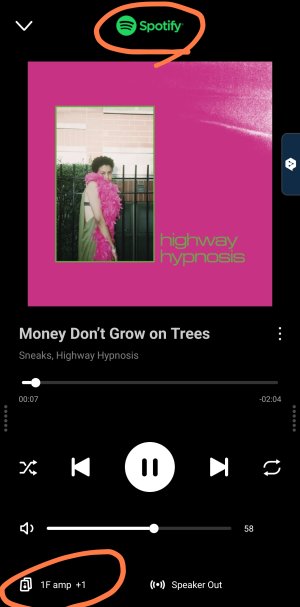Hi
I have recently purchased three wiim amps.All are on a wifi connection. I have three sets of passive speakers in three different areas of the house.
I'm trying to link them but getting no sound on the added wiim. It shows it's linked,the eq is moving in both and the group sound control moves both volumes but I get no sound on the added unit?
Any help would be greatly appreciated!
Thanks
I have recently purchased three wiim amps.All are on a wifi connection. I have three sets of passive speakers in three different areas of the house.
I'm trying to link them but getting no sound on the added wiim. It shows it's linked,the eq is moving in both and the group sound control moves both volumes but I get no sound on the added unit?
Any help would be greatly appreciated!
Thanks