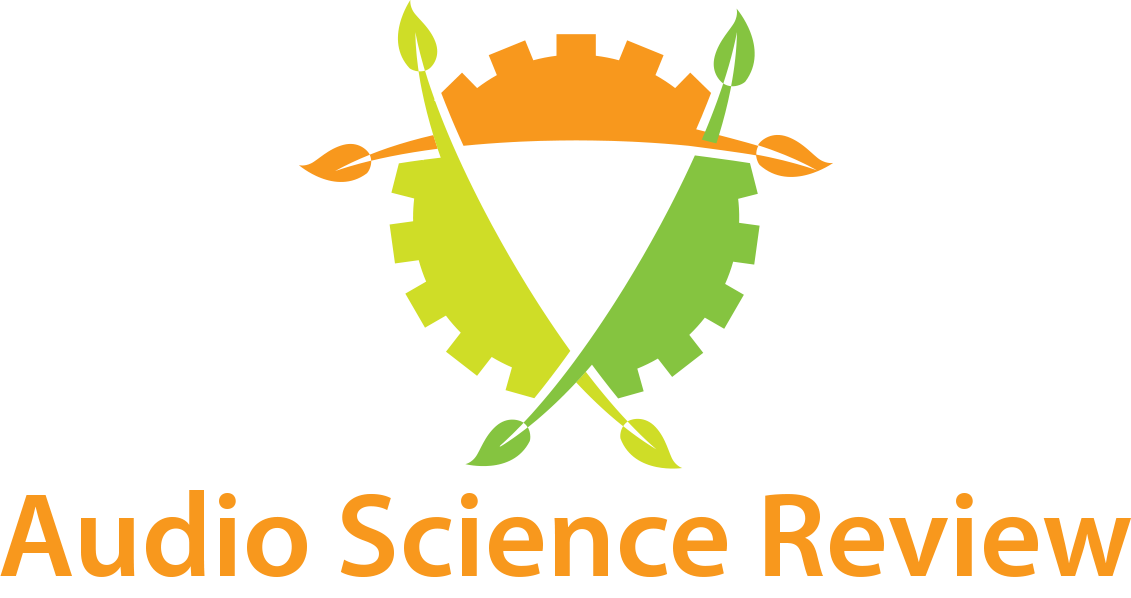Finally, a follow up.
First, I'll say that that the Amazon Basics HDMI audio extractor does sound quite good. I put that in between my Apple TV and the TV, then sent the audio to my current Wiim Pro via toslink. The pros, sound and functionality for music played by the Apple TV is nice. I tested using both Apple Music and Spotify, as well as songs Airplayed from my phone to the ATV. All good.
The downside is for video related apps, like Apple TV+ or Netflix, it completely hijacks the audio and sends it only over toslink. This means I have to have the amp just to watch a TV show. This doesn't work for my wife.
I also had this lying around:
https://www.amazon.com/gp/product/B017B6WFP8/ref=ppx_yo_dt_b_search_asin_title?ie=UTF8&psc=1
On the surface, it seems like it's the same device as the Amazon Basics extractor. The upside of this one is it will send audio for video apps (Apple TV+, Netflix) to both the TV and the amp. The downside is it sounds like complete crap for music. The levels coming out of it for music are very low and it's even worse if I Airplay from my phone to the Apple TV. I don't get it.
I still think Wiim dropped the ball in a big way by not having Airplay on the Ultra.