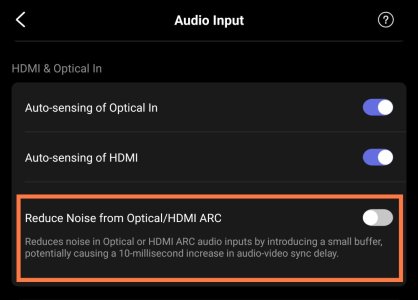Hi, I have an Lg TV with hdmi audio out to the WiiM ultra. The WiiM is running to a topping DX5II dac via usb and then on to a pair of Fosi V3 mono amplifiers. Every time I change channel on the TV, there is an approx 2 second delay between the new channel appearing and the audio then returning. I'm wondering if anyone has experienced this issue and how it was resolved?
On a separate note, something similar happens when I listen to music (not via the TV) and toggle the subwoofer off and on again. Each time there is also an approx 2 second delay, so I'm wondering if there is some latency related to USB out to external dac. Maybe I should try running optical out to the dac (instead of usb) and see if the delay disappears? I'll check my DAC settings as well, maybe there is some signal sensing in there as well.
On a separate note, something similar happens when I listen to music (not via the TV) and toggle the subwoofer off and on again. Each time there is also an approx 2 second delay, so I'm wondering if there is some latency related to USB out to external dac. Maybe I should try running optical out to the dac (instead of usb) and see if the delay disappears? I'll check my DAC settings as well, maybe there is some signal sensing in there as well.