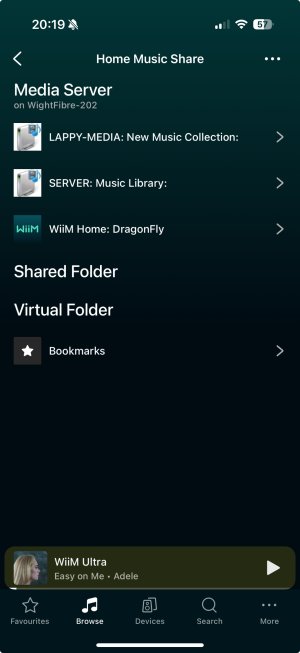CheekyBadger
Member
- Joined
- Dec 19, 2024
- Messages
- 34
Hi there
Another quickie from me. Instead of getting Roon I see I can "possibly" set up a folder with all my music on my laptop and access it from the WiiM Home App?
Well, I get so far as it recognises my laptop within the Home Music Share page, but I can't get it to find the folder.
I originally had it all set up and working as "Server" (the name of my laptop) and Music Library (which is where the generic C:\Music folder is located. All good, BUT, I forgot that being my C drive it's not anywhere near as big as my D: drive and it now has 2200 files but I need to move them or the folder or the "pointing to" in the App - can someone possibly guide me on what to do next in order to move everything over to the D Drive and get the Wiim App to point to that folder location???
I have no idea how I set it up before, sheer luck probably but before I fork out on a Lifetime licence for Roon I'd love to have it all within the Wiim amp as I spent a lot of time setting all tracks with ReplayGain.
Many thanks guys as always, I'm nearly there haha!!
Cheers
Another quickie from me. Instead of getting Roon I see I can "possibly" set up a folder with all my music on my laptop and access it from the WiiM Home App?
Well, I get so far as it recognises my laptop within the Home Music Share page, but I can't get it to find the folder.
I originally had it all set up and working as "Server" (the name of my laptop) and Music Library (which is where the generic C:\Music folder is located. All good, BUT, I forgot that being my C drive it's not anywhere near as big as my D: drive and it now has 2200 files but I need to move them or the folder or the "pointing to" in the App - can someone possibly guide me on what to do next in order to move everything over to the D Drive and get the Wiim App to point to that folder location???
I have no idea how I set it up before, sheer luck probably but before I fork out on a Lifetime licence for Roon I'd love to have it all within the Wiim amp as I spent a lot of time setting all tracks with ReplayGain.
Many thanks guys as always, I'm nearly there haha!!
Cheers