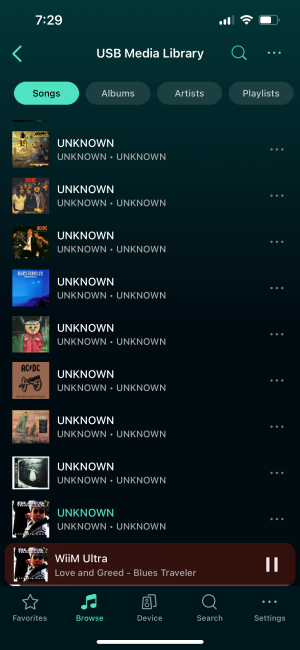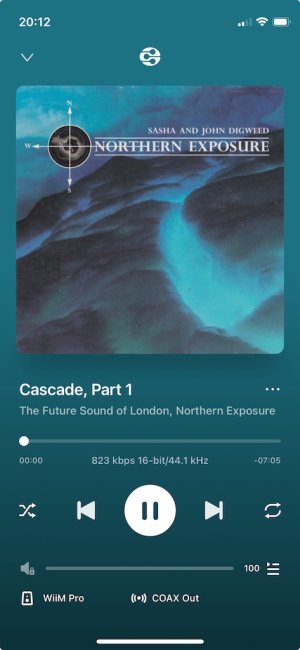Carolina Blues
Member
- Joined
- Aug 3, 2024
- Messages
- 12
Very strange, the app shows 99% of my USB songs as 'unknown'. I've done a few scans and have done one since upgrading to the new firmware that was released today.
These are all purchased or ripped FLAC and MP3's so the MetaData is there. My PC reads it, and my Oppo reads it.
Please note at the bottom, Blues Traveler is playing and it shows the Metadata. However right above it in the index, it is 'uknown'.
The ONLY songs it indexes corretly is my 10,000 Maniacs folder. Coincidentally, this folder is actually the newest folder I have as it is the last one I ripped, and it is also the very first folder in the list. I think it is more that it's the first folder in the list, as I have tons of ripped FLAC files elsewhere on the drive. I think it it only indexing that first folder. Anyone else seeing this issue?
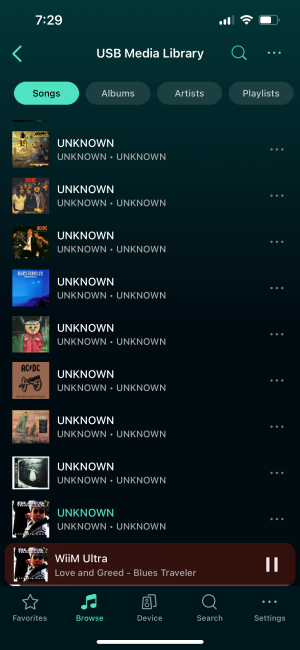
These are all purchased or ripped FLAC and MP3's so the MetaData is there. My PC reads it, and my Oppo reads it.
Please note at the bottom, Blues Traveler is playing and it shows the Metadata. However right above it in the index, it is 'uknown'.
The ONLY songs it indexes corretly is my 10,000 Maniacs folder. Coincidentally, this folder is actually the newest folder I have as it is the last one I ripped, and it is also the very first folder in the list. I think it is more that it's the first folder in the list, as I have tons of ripped FLAC files elsewhere on the drive. I think it it only indexing that first folder. Anyone else seeing this issue?