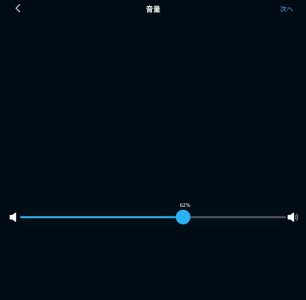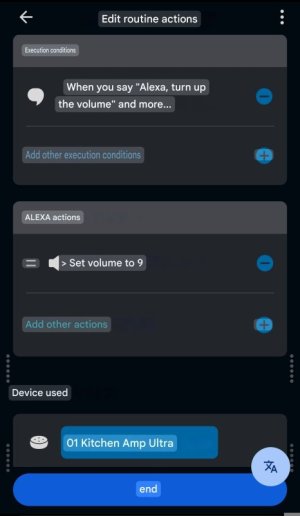Hi, I can adjust the volume with Alexa but only by giving values from 1 to 10. Is it possible to have a finer adjustment, e.g., from 1 to 100?
While I can't adjust the volume with Google Home, can anyone else?
Thanks in advance
Mauro
Ps I have an amp ultra
While I can't adjust the volume with Google Home, can anyone else?
Thanks in advance
Mauro
Ps I have an amp ultra