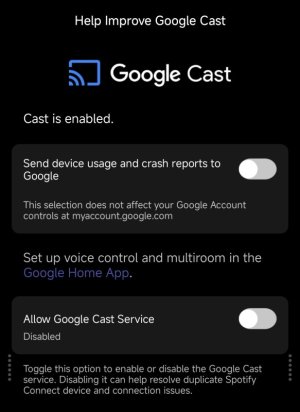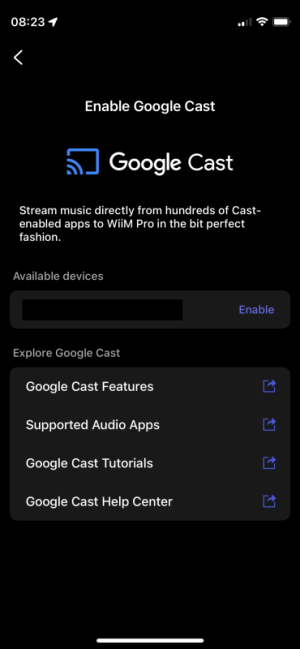whereyoubeen
New Member
- Joined
- May 11, 2024
- Messages
- 27
I've been using the WiiM Amp for over a year now, but there's one issue that's been bothering me from the start. The app and initial setup of the device includes an option to enable or disable Chromecast, but disabling it doesn't seem to have any effect - the device still appears as an available casting target in apps.
This often leads to it being selected accidentally, especially by guests using Spotify, since it's named exactly the same as the regular Spotify Connect player. I've tried resetting the device, but that didn’t help.
Does anyone know if there's a way to completely disable Chromecast on the WiiM Amp so that it doesn't show up as a selectable device at all on my phone?
This often leads to it being selected accidentally, especially by guests using Spotify, since it's named exactly the same as the regular Spotify Connect player. I've tried resetting the device, but that didn’t help.
Does anyone know if there's a way to completely disable Chromecast on the WiiM Amp so that it doesn't show up as a selectable device at all on my phone?