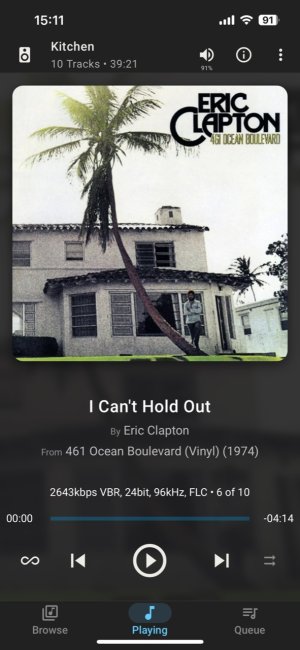You are using an out of date browser. It may not display this or other websites correctly.
You should upgrade or use an alternative browser.
You should upgrade or use an alternative browser.
Kitchen Refurb
- Thread starter d6jg
- Start date
I have set this up in such a way that the Kitchen Pro is grouped in Alexa with an Echo Show. This gives SWMBO the ability to "Alexa, Play BBC Radio 2" and have the audio from the B&Ws but also allows me to use LMS with the B&Ws whenever I want. There is also a sync group with my Living Room in readyness for the "new kitchen event".
To do.
Painting
Flooring
A bit of boxingin of some pipes.
To do.
Painting
Flooring
A bit of boxingin of some pipes.
Anglepen
Member
Looks great mate, and kudos to keeping the boss happy too 
Do you leave the amp in a permanent ON state ?Looks great, I've got a similar set up in my kitchen.View attachment 2682
No, I have a smart IR controller to switch the amp on/standby so I can turn it off and on by voice. I'm a bit lazy like thatDo you leave the amp in a permanent ON state ?
Is the amp behind a door? Does the IR work through it?No, I have a smart IR controller to switch the amp on/standby so I can turn it off and on by voice. I'm a bit lazy like that
It's not behind a door, and the IR controls kitchen TV etc, but it could easily be placed inside an enclosed space just for the amp and, although I haven't tried it, because I don't have WiiM remote to teach the IR, maybe the WiiM Pro as well.Is the amp behind a door? Does the IR work through it?
Brantome
Major Contributor
- Joined
- Oct 20, 2022
- Messages
- 6,842
WiiM remotes are Bluetooth, not IR, so you can’t teach another remote its codes.It's not behind a door, and the IR controls kitchen TV etc, but it could easily be placed inside an enclosed space just for the amp and, although I haven't tried it, because I don't have WiiM remote to teach the IR, maybe the WiiM Pro as well.
@Brantome , I think we're probably talking about the Onkyo amp remote control and not the WiiM.
EDIT: I may be wrong
@d6jg,
If your Onkyo amp has a remote control.
I think it will work if you stick the smart remote control on the wall inside the storage space. In my tests, it worked even when I put it in a gap under the amplifier.
The smart remote is very convenient because it not only allows you to control your voice, but also allows you to use routines and put widgets on your phone.
EDIT: I may be wrong
@d6jg,
If your Onkyo amp has a remote control.
I think it will work if you stick the smart remote control on the wall inside the storage space. In my tests, it worked even when I put it in a gap under the amplifier.
The smart remote is very convenient because it not only allows you to control your voice, but also allows you to use routines and put widgets on your phone.
Well that's a no no then. Not that I was going to try it anyway.WiiM remotes are Bluetooth, not IR, so you can’t teach another remote its codes.
Can you point me at more info about smart remote please? Yes the Onkyo has a remote@Brantome , I think we're probably talking about the Onkyo amp remote control and not the WiiM.
EDIT: I may be wrong
@d6jg,
If your Onkyo amp has a remote control.
I think it will work if you stick the smart remote control on the wall inside the storage space. In my tests, it worked even when I put it in a gap under the amplifier.
The smart remote is very convenient because it not only allows you to control your voice, but also allows you to use routines and put widgets on your phone.
Brantome
Major Contributor
- Joined
- Oct 20, 2022
- Messages
- 6,842
There are a few Alexa enabled smart IR remote controllers on Amazon, such as this Tuya model. I think Sonoff and others have similar devices.
Can you point me at more info about smart remote please? Yes the Onkyo has a remote
I'm using a Switchbot hub mini.
In a word, this is a smart learning remote.
It memorizes the IR of the Onkyo remote and enables voice operation and remote control from a smartphone.
However, keep in mind that, unlike amplifiers with triggers and automatic standby, they do not work with the activation of the WiiM. In fact, you can use Alexa Routines to turn the amplifier on and off at any time, or use any dialogue to control your voice.
For example, I set it up like this.
- Every morning, I say "Alexa, I'm awake."
- The amplifier turns on and the audio input switches to coaxial.
- Alexa will tell me the weather today.
- Turn off the alarm music and lights in the bedroom
- My favorite music starts playing in the living room.
In addition to the standby on/off, it is also possible to switch inputs and change music modes. (Everything you can do with Onkyo remote)
Last edited:
You probably won't be able to auto-register your Onkyo amp remote, so you'll need to custom register it manually. Specifically, register only the buttons you want to use in the Hub and register the registered buttons in the scene (automation). These operations are done in the app, but they are a bit more complicated. In addition, if you want to work with Alexa, use the Alexa app.
The scene you just created is reflected in the Alexa app, and you can use it as a routine action.
The scene you just created is reflected in the Alexa app, and you can use it as a routine action.
Brantome
Major Contributor
- Joined
- Oct 20, 2022
- Messages
- 6,842
Set up a routine to run the necessary actions, the first being to turn on your smart plug, then the scene to switch your amp inputs using one of the smart IR transmitters, ending with the custom action to play radio 2. I do similar in the morning to turn on my amp mains plug, then read the news, weather and my calendar, then switch the amp to my pro plus using my harmony hub and play an LMS favourite radio station (well, once I fix ngrok again…). Plus you can make the voice trigger even shorter than what’s currently asked…I have a spare Alexa controlled plug but that doesn’t work as when you switch the amp on it defaults to the DAB Radio input but this looks very promising if I can persuade SWMBO to say more than “Alexa, play BBC Radio 2”
The Smart remote can't figure out if the amp is ON or OFF now, so it's better to smart plug it ON and OFF.I have a spare Alexa controlled plug but that doesn’t work as when you switch the amp on it defaults to the DAB Radio input but this looks very promising if I can persuade SWMBO to say more than “Alexa, play BBC Radio 2”
Example of creating a routine action
- Smart Plug turns on the amp
- Wait 5 second *
- IR remote presses the input select button "right" (the number of times the button is pressed can be set in the IR remote app
- Play any music
Last edited:
Update.
The switchbot thing looks interesting but in the end I decided to swap the Onkyo amp out for a Topping MX3 which has Auto ON / OFF on its digital inputs with the bonus of easy switch to Bluetooth if ever required. I connected the WiiM Pro by Coax and set it to Auto Sense input and switch itself to Standby after 2 mins of nothing which is the same as the Topping. So far working perfectly. Is the Topping as good an amp as the Onkyo? Probably not quite but I can't detect any noticable degradation to the SQ. SWMBO hasn't noticed the switch of amps at all. The downside of the Onkyo was that you needed to leave it permanently switched ON.
The switchbot thing looks interesting but in the end I decided to swap the Onkyo amp out for a Topping MX3 which has Auto ON / OFF on its digital inputs with the bonus of easy switch to Bluetooth if ever required. I connected the WiiM Pro by Coax and set it to Auto Sense input and switch itself to Standby after 2 mins of nothing which is the same as the Topping. So far working perfectly. Is the Topping as good an amp as the Onkyo? Probably not quite but I can't detect any noticable degradation to the SQ. SWMBO hasn't noticed the switch of amps at all. The downside of the Onkyo was that you needed to leave it permanently switched ON.
Similar threads
- Replies
- 6
- Views
- 1K
- Replies
- 8
- Views
- 3K
- Replies
- 13
- Views
- 3K
- Replies
- 55
- Views
- 9K
- Replies
- 104
- Views
- 34K