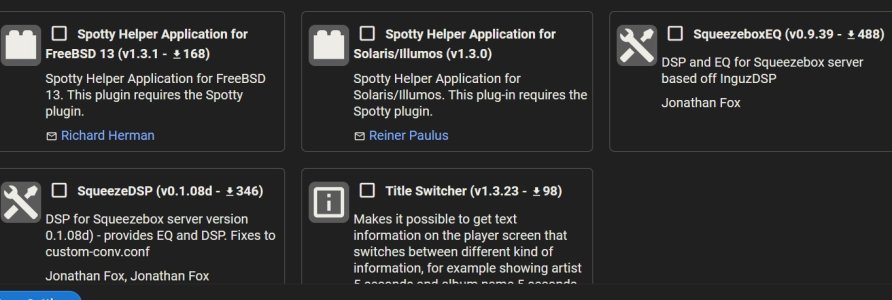You are using an out of date browser. It may not display this or other websites correctly.
You should upgrade or use an alternative browser.
You should upgrade or use an alternative browser.
LMS Interface
- Thread starter Angelos58
- Start date
slartibartfast
Major Contributor
- Joined
- Apr 18, 2024
- Messages
- 307
Are you using Qobuz in LMS? You can use EQ plugins in LMS but you can still use WiiM EQ.Thanks to Brantome I'm trying LMS with Material Interface.
I set also the info Artist plugin, but in my interface I can't see information.
and ... is there a EQ with LMS?
How can I order the search Albums by date of release?
Thank
If MAI is installed. In Material there is an (i) icon at top right. Tap that.Thanks to Brantome I'm trying LMS with Material Interface.
I set also the info Artist plugin, but in my interface I can't see information.
and ... is there a EQ with LMS?
How can I order the search Albums by date of release?
Thank
EQ as advised
Display order. At top of the page is an A/Z icon that will change sort order in various ways.
Screenshot shows both.
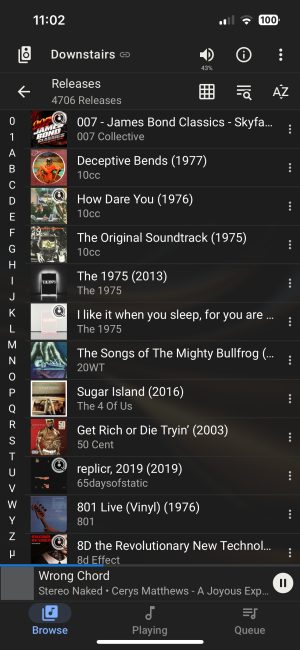
Thank you. I icon works. But I can't see AZ icon in my Qobuz searching page and no Qobuz EqIf MAI is installed. In Material there is an (i) icon at top right. Tap that.
EQ as advised
Display order. At top of the page is an A/Z icon that will change sort order in various ways.
Screenshot shows both.
View attachment 7367
Thank you, I've got Qobuz in LMS but no EQAre you using Qobuz in LMS? You can use EQ plugins in LMS but you can still use WiiM EQ.
In Qobuz you get what your given sort order wise UNLESS you set up Online Music Library Integration to import the Qobuz data and merge it with local files. Then the sort options are available.
My earlier screenshot is a merged library - note the Q overlay on some albums.
You will find OMLI under Server / Settings
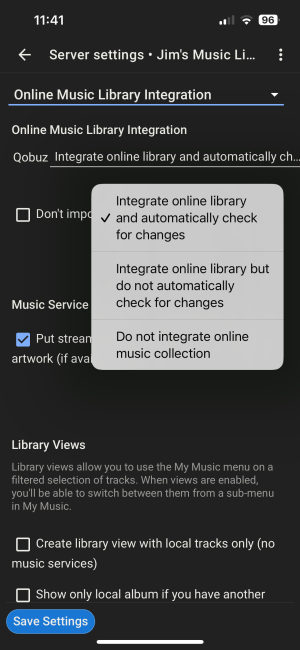
My earlier screenshot is a merged library - note the Q overlay on some albums.
You will find OMLI under Server / Settings
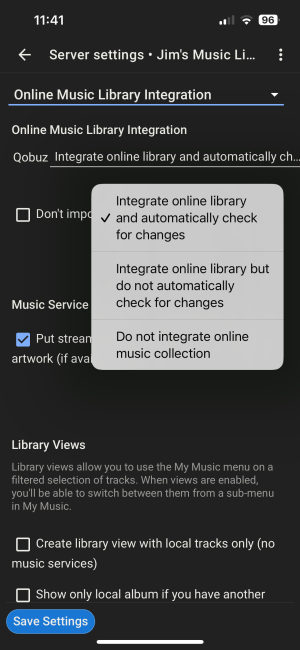
I did it but no AZ icon and no HiRes labelIn Qobuz you get what your given sort order wise UNLESS you set up Online Music Library Integration to import the Qobuz data and merge it with local files. Then the sort options are available.
My earlier screenshot is a merged library - note the Q overlay on some albums.
You will find OMLI under Server / Settings
View attachment 7373
In Qobuz you get what your given sort order wise UNLESS you set up Online Music Library Integration to import the Qobuz data and merge it with local files. Then the sort options are available.
My earlier screenshot is a merged library - note the Q overlay on some albums.
You will find OMLI under Server / Settings
View attachment 7373

If you are using PC I think you will find A/Z icon under the three horizontal dots on top row slightly to left of queue window. Near to Volare in your screenshot
The Hi-Res label option is a piece of text displayed in the Default gui.
The Q overlay has to be toggled on in OMLI settings.
The Hi-Res label option is a piece of text displayed in the Default gui.
The Q overlay has to be toggled on in OMLI settings.
Thank you I'm on a Mac and under three dots there isn't AZ.If you are using PC I think you will find A/Z icon under the three horizontal dots on top row slightly to left of queue window. Near to Volare in your screenshot
The Hi-Res label option is a piece of text displayed in the Default gui.
The Q overlay has to be toggled on in OMLI settings.
Can you Help me?Are you using Qobuz in LMS? You can use EQ plugins in LMS but you can still use WiiM EQ.
PC and Mac are the same layout.Thank you I'm on a Mac and under three dots there isn't AZ.
I think you are still looking at a Qobuz only view.
Do - My Music/Albums (Releases) then look.
castalla
Major Contributor
What's all this about an EQ in LMS? Where?
slartibartfast
Major Contributor
- Joined
- Apr 18, 2024
- Messages
- 307
There are a couple of plugins, SqueezeEQ and SqueezeDSP.What's all this about an EQ in LMS? Where?
There are a couple of plugins, SqueezeEQ and SqueezeDSP.
Not sure which one to enable. Tried each one and refuses to load.
Attachments
slartibartfast
Major Contributor
- Joined
- Apr 18, 2024
- Messages
- 307
I just tried installing SqueezeDSP on LMS 9 on Windows 64 bit and it doesn't seem to install properly so maybe it doesn't work on LMS 9Not sure which one to enable. Tried each one and refuses to load.
slartibartfast
Major Contributor
- Joined
- Apr 18, 2024
- Messages
- 307
After adding a player to LMS I see SqueezeDSP under Extras. After restarting LMS did the plugin remain in 3rd party plugins?Not sure which one to enable. Tried each one and refuses to load.
Similar threads
- Replies
- 25
- Views
- 1K