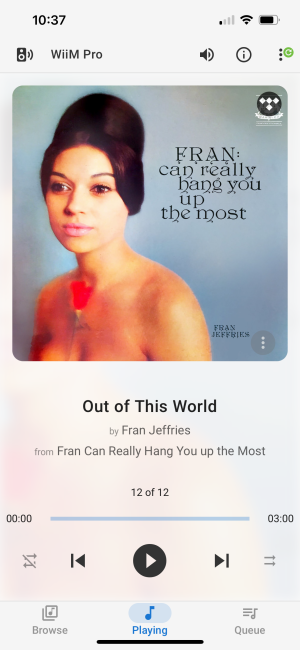Hi,
I have a Wiim Mini and I was expecting my Mac mini to show up as a ‘Home Music Server’ in the Wiim Home iOS app to stream all of my losses ALAC files but it does not show up.
I have file sharing configured on my Mac mini to share my ALAC folder and I can access it via iOS Home Sharing from my MacBook Air as well as with my iPhone.
I have been searching online to try and figure out why it’s not showing up in the Wiim Home app but no luck so far.
Any suggestions on what to try?
Thank you!
Jason
I have a Wiim Mini and I was expecting my Mac mini to show up as a ‘Home Music Server’ in the Wiim Home iOS app to stream all of my losses ALAC files but it does not show up.
I have file sharing configured on my Mac mini to share my ALAC folder and I can access it via iOS Home Sharing from my MacBook Air as well as with my iPhone.
I have been searching online to try and figure out why it’s not showing up in the Wiim Home app but no luck so far.
Any suggestions on what to try?
Thank you!
Jason