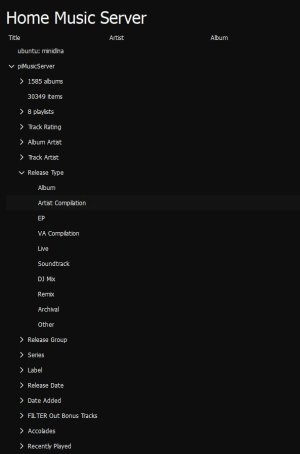Geoff Hammond
New Member
- Joined
- Dec 6, 2023
- Messages
- 22
Looking for advice on controlling a Wiim Mini from a MacBook with an M1 chip running Sonoma OS 14.1.2. I've tried the apps for both Mac OS and iOS (for iPad).
Version 0.1.5 of the Home app for the Mac OS displays my music files correctly in My Music but they don't play. Selecting a file and clicking the 'play' icon toggles to the 'pause' icon but nothing happens: the progress bar stays stuck on 00.00 and there is nothing in the queue.
Version 2.7.3 of the iPad app loads OK on the Mac but doesn't show my music files in 'My Music' and I can't drag and drop the folder with my music files as I can with the Home app for Mac.
Grateful for any advice.
Version 0.1.5 of the Home app for the Mac OS displays my music files correctly in My Music but they don't play. Selecting a file and clicking the 'play' icon toggles to the 'pause' icon but nothing happens: the progress bar stays stuck on 00.00 and there is nothing in the queue.
Version 2.7.3 of the iPad app loads OK on the Mac but doesn't show my music files in 'My Music' and I can't drag and drop the folder with my music files as I can with the Home app for Mac.
Grateful for any advice.