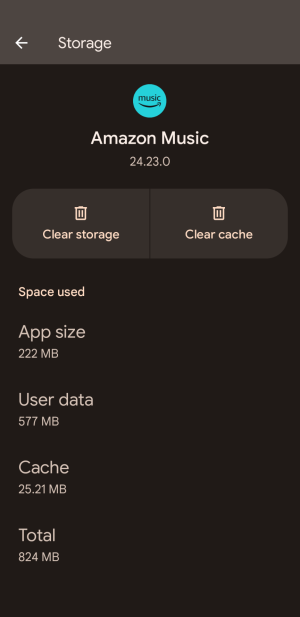You are using an out of date browser. It may not display this or other websites correctly.
You should upgrade or use an alternative browser.
You should upgrade or use an alternative browser.
my wiim home turns into an elephant...
- Thread starter canard
- Start date
How and where did you find out about the size of the cache? The option to clear it should be right there in the Android settings. What is the total size you see?
Updates should not be visible as part of the cache. Did you try to just restart your Android device?
Updates should not be visible as part of the cache. Did you try to just restart your Android device?
Simplest way is to delete and re-install the app.
Conversely, go into your phone settings, choose Apps, scroll down to WiiM Home, then Storage & Cache, Clear Cache. It may vary a little from Android phone to Android phone, but it should be broadly similar to that
Conversely, go into your phone settings, choose Apps, scroll down to WiiM Home, then Storage & Cache, Clear Cache. It may vary a little from Android phone to Android phone, but it should be broadly similar to that
Yeah, my cache is barely 60MB out of a total 275MB. Pretty small compared to Amazon Music which is 1.5GB…How and where did you find out about the size of the cache? The option to clear it should be right there in the Android settings. What is the total size you see?
Updates should not be visible as part of the cache. Did you try to just restart your Android device?
I don't know when my last reinstallation was done but I'm already at more than 300 MB and I see it growing with each update... all the more stupid because if I'm not mistaken there is no possibility of going back to an earlier version...How and where did you find out about the size of the cache? The option to clear it should be right there in the Android settings. What is the total size you see?
Updates should not be visible as part of the cache. Did you try to just restart your Android device?
If you reload the latest Wiim Home, you will see that it is very far from 300 MB.
;-)
Simplest way is to delete and re-install the app.
and lose all my poor favorites data etc? would be really annoying...
i try ..not workingConversely, go into your phone settings, choose Apps, scroll down to WiiM Home, then Storage & Cache, Clear Cache. It may vary a little from Android phone to Android phone, but it should be broadly similar to that
the answer can still not be to uninstall and reinstall... and lose everything for just that....
(in my case I have hardly any other data accumulated than these update files..using my "plus" only in radio..not appreciating the use of streaming, or only very occasionally...
or use correction peq for headphone
)
Last edited:
So what is the problem?Can someone tell me the procedure for purging the Wiim Home ( android) cache which keeps growing for no reason other than the accumulation of updates?
(Couldn't the option be offered in Wiim Home?)
thank you
;-)
jocke?So what is the problem?
besides I didn't say "problem" just asked if a procedure etc..
wiim home keeps getting bigger on my phone without any valid reason... and I hope that there is not only the solution of uninstalling and reinstalling to bring it back to its "normal" size
Last edited:
jocke?
besides I didn't say "problem" just asked if a procedure etc..
wiim home keeps getting bigger on my phone without any valid reason... and I hope that there is not only the solution of uninstalling and reinstalling to bring it back to its "normal" size
Android Settings > app > manage apps > WiiM home > storage > delete cache
Normally, this procedure can be used to delete only the cache, but it depends on the model.
i do it...but seem not purge updates etcAndroid Settings > app > manage apps > WiiM home > storage > delete cache
Normally, this procedure can be used to delete only the cache, but it depends on the model.
I'm not sure what you mean, but you can try using a cleaner app.i do it...but seem not purge updates etc
its size keeps increasing seriously with each update that's all... after reinstallation it will return to normal size... I already had it done for these reasons a long time ago... but I hope there is a procedure to avoid that..Vous devriez pouvoir voir :
Je doute que l'espace de stockage occupé par l'application WiiM Home augmente sans raison.
- Taille de l'application
- Données utilisateur
- Cache
and see ..
what size and if now you reinstall..what size after?
its size keeps increasing seriously with each update that's all... after reinstallation it will return to normal size... I already had it done for these reasons a long time ago... but I hope there is a procedure to avoid that..
and see ..
what size and if now you reinstall..what size after?
- Taille de l'application
- Données utilisateur
- Cache
What is growing?
app 178mo
data 129mo
cache after "empty" 242k
total 307mo
(I really don't want to have to search for all my radio links and re-enter them manually... with reinstallation)
but...let's forget my question.... will grow like this until the next big bug requires reinstallation
data 129mo
cache after "empty" 242k
total 307mo
(I really don't want to have to search for all my radio links and re-enter them manually... with reinstallation)
but...let's forget my question.... will grow like this until the next big bug requires reinstallation
Last edited:
slartibartfast
Major Contributor
- Joined
- Apr 18, 2024
- Messages
- 5,482
This is my Amazon Music info. What is User Data?
View attachment 14866
I think it might include the details and artwork for your liked tracks, playlists etc in your library. It’s a hungry beast - I try to keep switching accounts or deleting/re-installing the app to an absolute minimum as logging in again can take ages…
except that my use is only a few direct radio links ( no data images etc) and a few peq data... and it grows significantly with each update..... and from experience it loses a lot of weight when reinstalling....
to observe in each one...
to observe in each one...
slartibartfast
Major Contributor
- Joined
- Apr 18, 2024
- Messages
- 5,482
I don't think you lose your PEQ settings etc if you reinstall the app. They are stored on the WiiM device aren't they.and lose all my poor favorites data etc? would be really annoying...
i try ..not working
the answer can still not be to uninstall and reinstall... and lose everything for just that....
(in my case I have hardly any other data accumulated than these update files..using my "plus" only in radio..not appreciating the use of streaming, or only very occasionally...
or use correction peq for headphone
)

you want try?I don't think you lose your PEQ settings etc if you reinstall the app. They are stored on the WiiM device aren't they.
(for the little one I don't know but I had lost all my radio links...etc)
;-)
if it is only a problem for me..let's forget an little additional subject
Similar threads
- Question
- Replies
- 4
- Views
- 316
- Replies
- 0
- Views
- 224
- Replies
- 4
- Views
- 1K
- Question
- Replies
- 31
- Views
- 1K