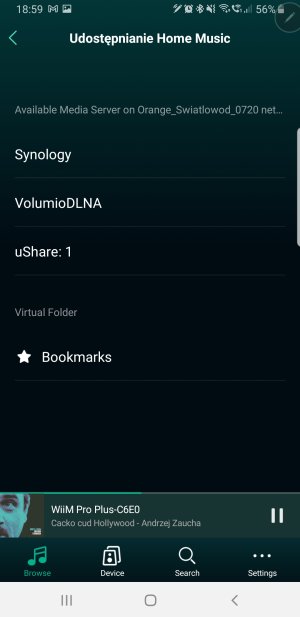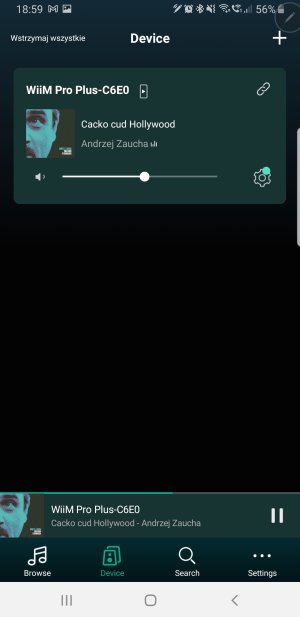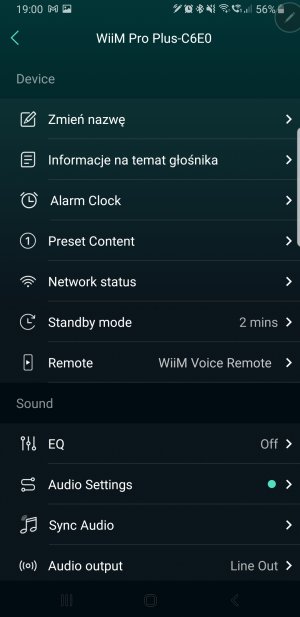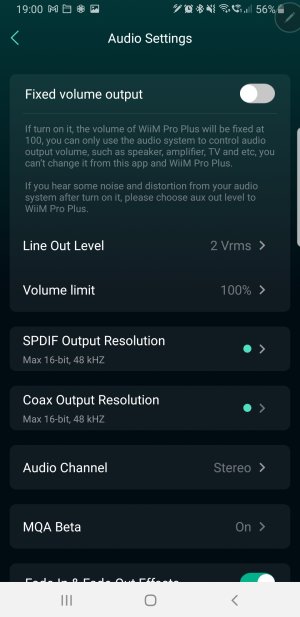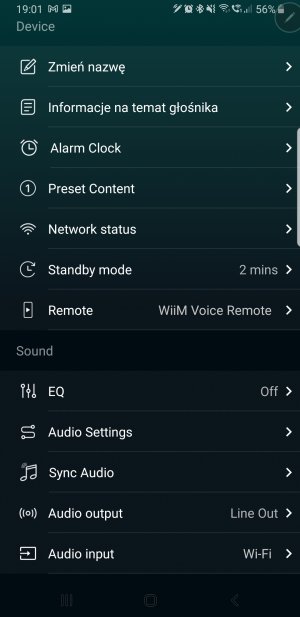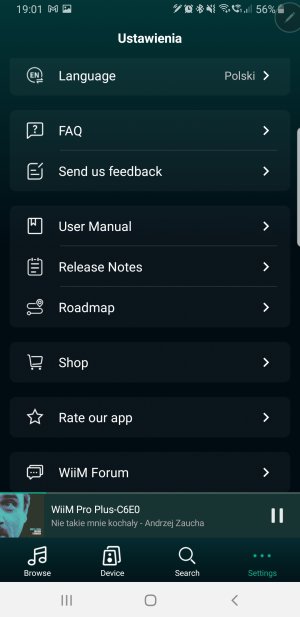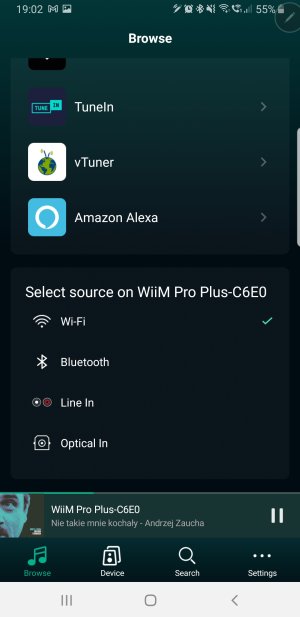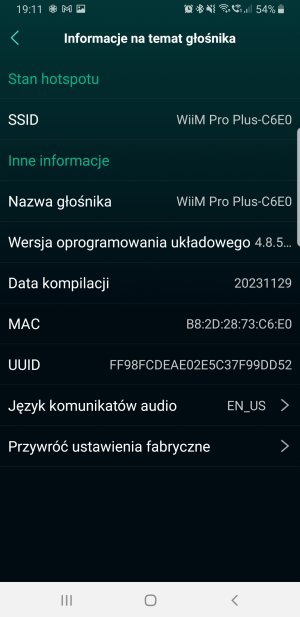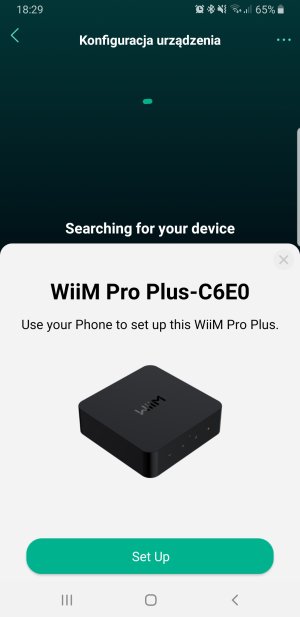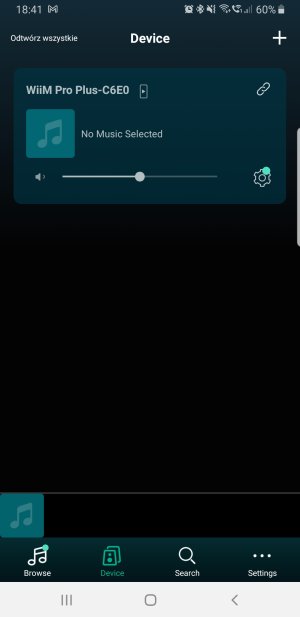Hello,
Today the FW on my WIIM Pro plus streamer was updated. Unfortunately, the "update" made the device inoperable, it was stripped of functionality. I suspect that it was the wrong package that was sent to the device. I hope you can fix what you messed up with this update.
Greetings
wstach1
Today the FW on my WIIM Pro plus streamer was updated. Unfortunately, the "update" made the device inoperable, it was stripped of functionality. I suspect that it was the wrong package that was sent to the device. I hope you can fix what you messed up with this update.
Greetings
wstach1
Attachments
-
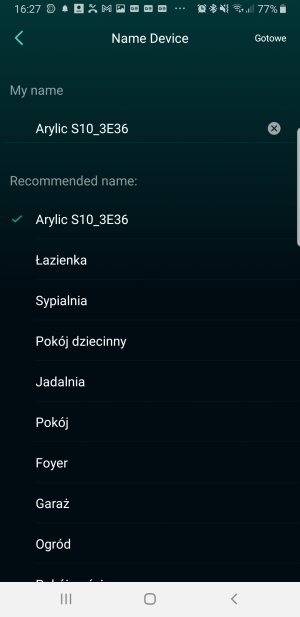 Screenshot_20231203-162717_WiiM Home.jpg426.4 KB · Views: 27
Screenshot_20231203-162717_WiiM Home.jpg426.4 KB · Views: 27 -
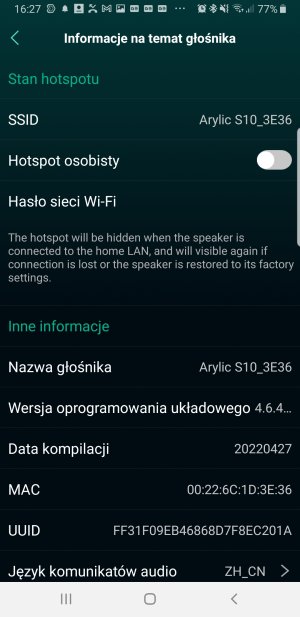 Screenshot_20231203-162729_WiiM Home.jpg675.1 KB · Views: 27
Screenshot_20231203-162729_WiiM Home.jpg675.1 KB · Views: 27 -
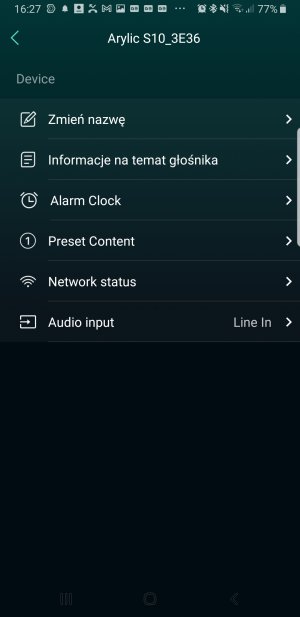 Screenshot_20231203-162738_WiiM Home.jpg445.3 KB · Views: 23
Screenshot_20231203-162738_WiiM Home.jpg445.3 KB · Views: 23 -
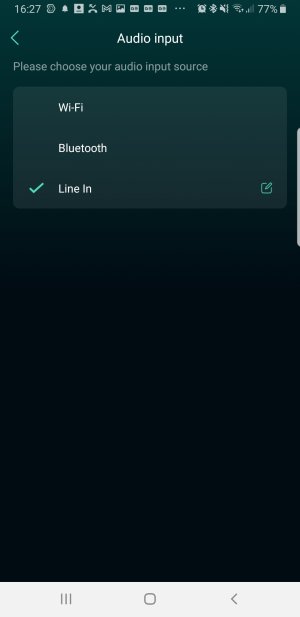 Screenshot_20231203-162748_WiiM Home.jpg328.3 KB · Views: 21
Screenshot_20231203-162748_WiiM Home.jpg328.3 KB · Views: 21 -
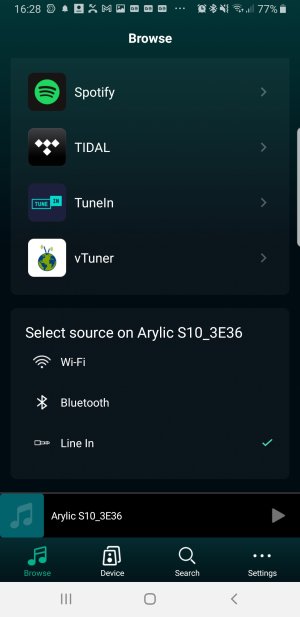 Screenshot_20231203-162830_WiiM Home.jpg563.9 KB · Views: 23
Screenshot_20231203-162830_WiiM Home.jpg563.9 KB · Views: 23