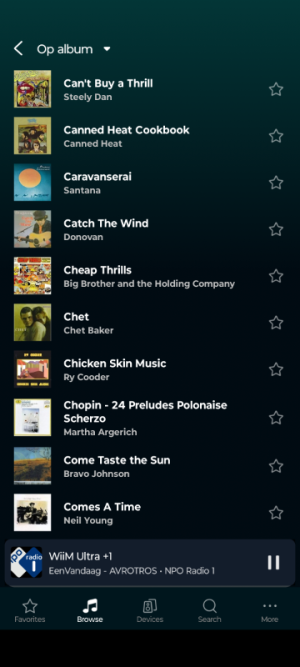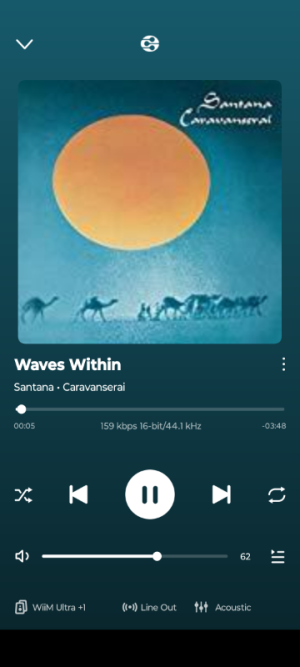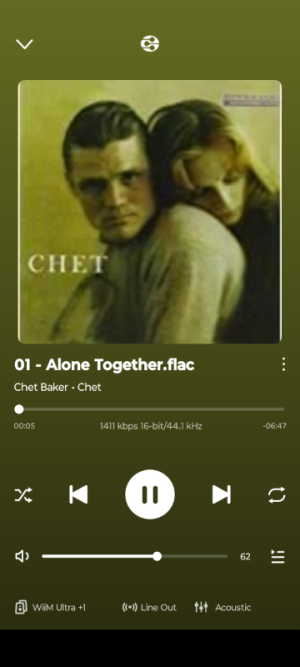Hi guys! If any of you use a Synology NAS to store music and play it on a Wiim, could you please provide a screenshot of the Wiim Home app. Could you tell me what the album folders look like? Does this differ depending on how the flash drive is connected? Are there any limitations to the file format that can be transferred from the Synology NAS to the Wiim? Thank you, and please excuse my English; I'm using a translator.
NAS to store music
- Thread starter Eni
- Start date
-
- Tags
- wiim ultra
Similar threads
- Question