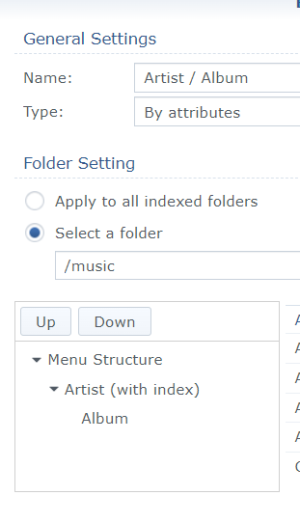I've had my WiiM Mini for just a couple of days, and am already losing patience. I'm hoping that there is something I am missing that might help.
I bought the WiiM for really only one purpose - I stream FLAC files from a local NAS to my living room amp. It's a Yamaha R-N303 and more or less already does what I need through MusicCast (lossless casting of my library). Where I've been dissatisfied is with the MusicCast app, which is slow and clunky and not easy to navigate.
I was hoping that the WiiM would solve the issues I had. Since it's a streamer, and all of the reviews mentioned the app as a selling point, I assumed that the app implementation would be far more streamlined and robust with features. I knew that the metadata from PlexAmp would be a lot to ask for, but even just making the general organization a little less painless would be an improvement. I bought the WiiM mini as a trial, figuring if I'd like it, I could invest in a Pro and a few additional ones to integrate in other rooms of my house.
Installing it was easy, but not without hiccups. I was able to get 24/192 audio passed to the Yamaha easily, so that's a plus. I had to restart the app multiple times to get it to find my server, and there doesn't seem to be any persistent retention (if I close the app and restart it, it needs to search the network again for the same server, which has taken between 2 and 6 minutes each time).
But again, if the app worked for navigating my library, I'd even put up with that. Unfortunately, it seems to be a step back and provides absolutely no value to me. It's even worse than MusicCast.
Right now, I have a library of about 800 artists, 3500 albums, and individual 50,000 tracks. I use PlexAmp on my phone and it works great... I can navigate swiftly and easily and get to exactly what I want to listen to. I know that there are myriad of requests for PlexAmp integration, and I'll join that chorus.
But in the meantime, it seems there are simple things that could be implemented to just make the WiiM software passable.
When I open the list of artists, it starts at 'A,' (or rather before 'A' with numbers like 2Pac, 10,000 Maniacs and 16 Horsepower). In order to get to the artist I want, I need to manually scroll. Trying to listen to the Rolling Stones, it just took me 30 swipes, and I had to pause 4 times (because I swiped too fast and got ahead of the list). The whole process took about 2 minutes. This is simply not useful in any way, shape or form.
On the MC app, I have a similar problem, but at least there is a scroll bar so I can quickly skim ahead to roughly the part of the alphabet. On PlexAmp, there's an alphabetical list by the scroll bar so that I could jump directly to any letter. Either of those would at least be functional, but manually scrolling through 30 screens is not a sustainable path.
I do like Aaliyah, a-ha, Aerosmith, Alice in Chains and the Allman Brothers , but occasionally I enjoy listening to artists whose names don't just start with 'A' and don't want to have to budget scrolling time into my listening session. Forget about scrolling to an album directly - it would take years to get to Yellow Submarine.
Oh well, I figured, at least I can search directly, right? That'll be annoying to have to type it in, but it'll let me jump right where I want to go. Well, that just seems to be a failure. No matter what I search for, I get "No search result." What, if anything, is the search function actually searching? Because I'm pretty sure that at least some music exists out there and the search function seems incapable of finding any of it.
At this point, I don't know what I would use this for if it can't even replace the built-in app for my amp. A scroll bar isn't too much trouble to ask for, is it? I feel like that's GUI 101 and its absence is conspicuous. Is that a feature request I could hope to have in the near future? Is there a way to get the search function to point to my DLNA server? Is there any hope of being able to losslessly cast with PlexAmp in the near future? Is there any other solution that will make this workable?
If the answer to these are no, I'm pretty sure I'm just going to return it. It was a valiant effort, and it's the first streamer I've found that comes close to hitting the mark, but it's just not usable for a home NAS library of any size if you can't find the music you want.
I bought the WiiM for really only one purpose - I stream FLAC files from a local NAS to my living room amp. It's a Yamaha R-N303 and more or less already does what I need through MusicCast (lossless casting of my library). Where I've been dissatisfied is with the MusicCast app, which is slow and clunky and not easy to navigate.
I was hoping that the WiiM would solve the issues I had. Since it's a streamer, and all of the reviews mentioned the app as a selling point, I assumed that the app implementation would be far more streamlined and robust with features. I knew that the metadata from PlexAmp would be a lot to ask for, but even just making the general organization a little less painless would be an improvement. I bought the WiiM mini as a trial, figuring if I'd like it, I could invest in a Pro and a few additional ones to integrate in other rooms of my house.
Installing it was easy, but not without hiccups. I was able to get 24/192 audio passed to the Yamaha easily, so that's a plus. I had to restart the app multiple times to get it to find my server, and there doesn't seem to be any persistent retention (if I close the app and restart it, it needs to search the network again for the same server, which has taken between 2 and 6 minutes each time).
But again, if the app worked for navigating my library, I'd even put up with that. Unfortunately, it seems to be a step back and provides absolutely no value to me. It's even worse than MusicCast.
Right now, I have a library of about 800 artists, 3500 albums, and individual 50,000 tracks. I use PlexAmp on my phone and it works great... I can navigate swiftly and easily and get to exactly what I want to listen to. I know that there are myriad of requests for PlexAmp integration, and I'll join that chorus.
But in the meantime, it seems there are simple things that could be implemented to just make the WiiM software passable.
When I open the list of artists, it starts at 'A,' (or rather before 'A' with numbers like 2Pac, 10,000 Maniacs and 16 Horsepower). In order to get to the artist I want, I need to manually scroll. Trying to listen to the Rolling Stones, it just took me 30 swipes, and I had to pause 4 times (because I swiped too fast and got ahead of the list). The whole process took about 2 minutes. This is simply not useful in any way, shape or form.
On the MC app, I have a similar problem, but at least there is a scroll bar so I can quickly skim ahead to roughly the part of the alphabet. On PlexAmp, there's an alphabetical list by the scroll bar so that I could jump directly to any letter. Either of those would at least be functional, but manually scrolling through 30 screens is not a sustainable path.
I do like Aaliyah, a-ha, Aerosmith, Alice in Chains and the Allman Brothers , but occasionally I enjoy listening to artists whose names don't just start with 'A' and don't want to have to budget scrolling time into my listening session. Forget about scrolling to an album directly - it would take years to get to Yellow Submarine.
Oh well, I figured, at least I can search directly, right? That'll be annoying to have to type it in, but it'll let me jump right where I want to go. Well, that just seems to be a failure. No matter what I search for, I get "No search result." What, if anything, is the search function actually searching? Because I'm pretty sure that at least some music exists out there and the search function seems incapable of finding any of it.
At this point, I don't know what I would use this for if it can't even replace the built-in app for my amp. A scroll bar isn't too much trouble to ask for, is it? I feel like that's GUI 101 and its absence is conspicuous. Is that a feature request I could hope to have in the near future? Is there a way to get the search function to point to my DLNA server? Is there any hope of being able to losslessly cast with PlexAmp in the near future? Is there any other solution that will make this workable?
If the answer to these are no, I'm pretty sure I'm just going to return it. It was a valiant effort, and it's the first streamer I've found that comes close to hitting the mark, but it's just not usable for a home NAS library of any size if you can't find the music you want.