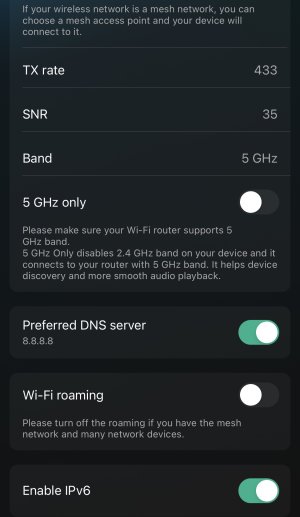Hi everyone.
For convenience I connected WIIM PRO to my network via WI FI. I have Vodafone Station nearby but for now I've avoided the cable. I didn't set the 5 GHz option and everything works for the best. I think when something works it's better not to touch it.
I read that if I wanted to connect with the cable I would have to restart from factory settings as there is no possibility to simply switch between the two options. Is this true or has a simpler and more correct solution been found?
Thank you.
For convenience I connected WIIM PRO to my network via WI FI. I have Vodafone Station nearby but for now I've avoided the cable. I didn't set the 5 GHz option and everything works for the best. I think when something works it's better not to touch it.
I read that if I wanted to connect with the cable I would have to restart from factory settings as there is no possibility to simply switch between the two options. Is this true or has a simpler and more correct solution been found?
Thank you.