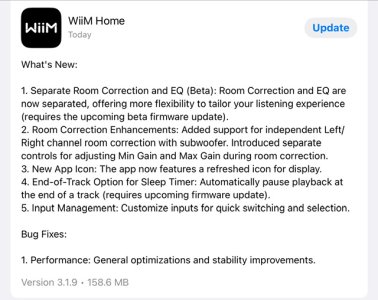Please review the app update release notes below. If you encounter any issues, feel free to reach out to us.
App Release Version
v3.1.7
The iOS app is now available, while the Android app is still under review.
What’s New:
App Release Version
v3.1.7
The iOS app is now available, while the Android app is still under review.
What’s New:
- Quick Network Switch – Easily change Wi-Fi networks from the Network Status page.
- Smarter Browsing – Stay on your current page when switching devices for a smoother experience.
- Group Naming Update – You can now set a master device within a speaker group.
- Pandora UI Upgrade – Switch between grid/list views and access the Quick Mix preset.
- New Language Support – Now available in Polski!
- Wi-Fi Setup Optimization – Improved setup to avoid empty password issues.
- Samba Enhancement – Add tracks from multiple folders to your queue.
- Radio Paradise (iOS) – Support added for the My Favorites Mix station.
- iPad Support – HotMix and Pandora now fully adapted for iPad (iOS).
- Input Settings Shortcut – Quickly access input-specific settings from the Browse page.
- USB/NAS Playback – Increased track limit to 2,000.
- WiiM Ultra Display Options – New clock position settings and an orange VU meter added.
- Devices Page (Android) – Improved performance and smoother interaction.
- Plex Presets (iOS) – Fixed an issue preventing playback of Plex station presets.
- Room Correction (Android) – Calibration files now apply properly.
- USB Media Library – Artist name display corrected (run a quick scan to update).
- Alarm Crash Fix – Resolved crash when setting NAS as an alarm source.