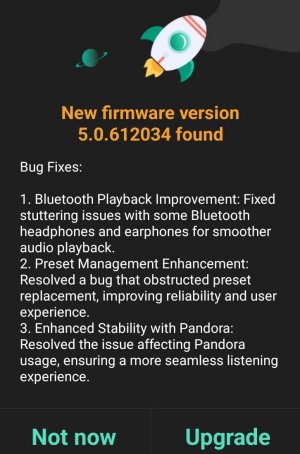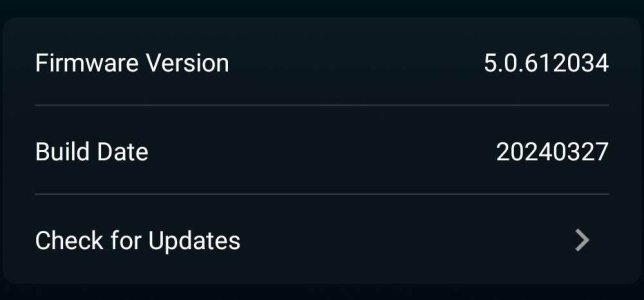You are using an out of date browser. It may not display this or other websites correctly.
You should upgrade or use an alternative browser.
You should upgrade or use an alternative browser.
New firmware 5.0.612034
- Thread starter harkpabst
- Start date
- Joined
- Mar 2, 2024
- Messages
- 3,847
My Mini's received 4.6.612034.My mini just got that too
Brantome
Major Contributor
- Joined
- Oct 20, 2022
- Messages
- 6,842
Yeah, but I wasn’t being overly pedantic about the number, more the contentsMy Mini's received 4.6.612034.
wiimamp user
Major Contributor
- Joined
- Jan 12, 2024
- Messages
- 1,793
Got the update too.
Matt_Holland
Member
- Joined
- Dec 3, 2023
- Messages
- 67
@WiiM Support Why do updates always turn EQ off? I think all settings should be unaffected by a firmware update. Thanks.
Indeed.@WiiM Support Why do updates always turn EQ off? I think all settings should be unaffected by a firmware update. Thanks.
A recent update saw my volume go to 0 and fade in / out effects enabled.
Easy to fix, but a minor pain to go through all screens to see what might have changed.
- Joined
- Nov 6, 2022
- Messages
- 1,238
Hi Matt_Holland,@WiiM Support Why do updates always turn EQ off? I think all settings should be unaffected by a firmware update. Thanks.
The update is designed not to alter your settings. If your device experiences any changes, please submit a ticket, and we'll promptly resolve the issue. Thank you!
Working normally on mine - search returns results from Tune In Radio and my NAS via DLNAI just did the update but now when I try to search anything, the app minimizes and won’t perform the search. Anyone else seeing this?
Ya know, I have always used the “magnifying glass” at the bottom of the screen to search. But I just noticed there is another one at the top of the screen (next to the search field when using Qobuz within the Wiim app.) When I use this one, it works fine. Though all my old “recent searches” are gone.
Brantome
Major Contributor
- Joined
- Oct 20, 2022
- Messages
- 6,842
If you have an issue and want to bring it to WiiM’s attention, the best way to do do is by raising a ticket thru the settings/feedback section of the WiiM Home app so they can inspect your device logs. Also re “messaging a mod”, I’m not aware of another moderator other than myself - the WiiM team are adminsThanks. I messaged a mod.
@spinnrade - I take it back...I'm now seeing the same issue:
Search icon > type in the upper search bar > Go = app crash.
I have two Wiim Amps. If I select the one connected by Ethernet cable, the search works as normal but if I select the one on WiFi a search crashes the app (iOS). Perhaps someone who has a device on WiFi can confirm the same?
Search icon > type in the upper search bar > Go = app crash.
I have two Wiim Amps. If I select the one connected by Ethernet cable, the search works as normal but if I select the one on WiFi a search crashes the app (iOS). Perhaps someone who has a device on WiFi can confirm the same?
Isn't this unlikely to be firmware related?@spinnrade - I take it back...I'm now seeing the same issue:
Search icon > type in the upper search bar > Go = app crash.
I'd rather be suspicious of the latest app update.
I just edited my post. It seems to only affect the WiFi connected amp not the cabled one. Both Amps are on the same firmware.Working both on my ipad and android. Have you tried deleting an re-installing the app?
Edit: I've just seen there's an app update 2 hours ago. Updating mine now....I just edited my post. It seems to only affect the WiFi connected amp not the cabled one. Both Amps are on the same firmware.
LOL Release notes: "Search tab crash issue fixed"
@spinnrade - check app store for updated app
Similar threads
- Article
- Replies
- 1
- Views
- 282
- Replies
- 6
- Views
- 2K
- Article
- Replies
- 103
- Views
- 7K
- Replies
- 101
- Views
- 5K