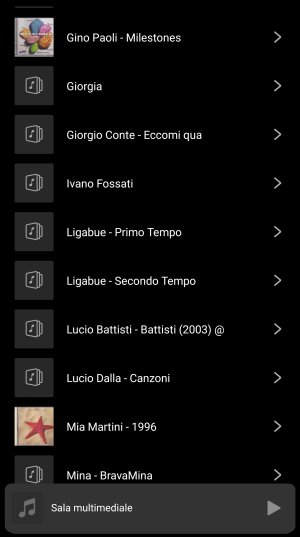I hope someone can help me.
I connected a USB HD to the USB port of my Wiim Ultra, where all my music album collections are located. Only in a few cases are the related artworks visible. I noticed that the files of the visible ones were named folder.jpg.
I tried to rename some others, for example, from front.jpg to folder.jpg, but they remain invisible. I also tried to scan the USB disk but without success. How can I solve it?
I connected a USB HD to the USB port of my Wiim Ultra, where all my music album collections are located. Only in a few cases are the related artworks visible. I noticed that the files of the visible ones were named folder.jpg.
I tried to rename some others, for example, from front.jpg to folder.jpg, but they remain invisible. I also tried to scan the USB disk but without success. How can I solve it?