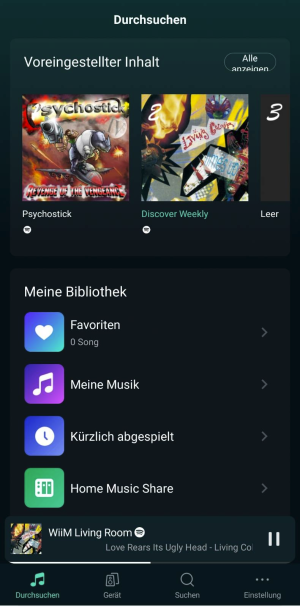Hello together,
(not sure if this or "Troubleshoot WiiM Amp issues with the community" is actually the better one, but i go with here. Feel free to move.)
soo, i bought the WiiM Amp because my old one broke(really old, with an external logitech bluetooth receiver ) down and i needed a new one and i got some really nice help in the matrix audiophile channel and as I used just 2 speakers anyway, the WiiM Amp got recommended to me. The WiiM seemed like a nice package and it kinda is, the sounds is good as far as i get it but we have some problem. So the usage is like this - its connected with hdmi to the TV. I'm playing music mostly with bluetooth directly from smartphone and i was about to set up DLNA on my OpenMediaVault-NAS.
) down and i needed a new one and i got some really nice help in the matrix audiophile channel and as I used just 2 speakers anyway, the WiiM Amp got recommended to me. The WiiM seemed like a nice package and it kinda is, the sounds is good as far as i get it but we have some problem. So the usage is like this - its connected with hdmi to the TV. I'm playing music mostly with bluetooth directly from smartphone and i was about to set up DLNA on my OpenMediaVault-NAS.
Pro
Neutral
Contra
So, the spotify through the app is REALLY wonky and we could simply stream with bluetooth like before and it would be nice, but boy, i really cannot get the bluetooth connection to work at my partners phone. I let it forget, reconnected, set the amp to pairing mode and set it to setup mode multiple times (lead to setting it up in two apps again for some strange reason).
So, currently i don't see a reason to use the app because streaming via bluetooth directly with the spotify app has some beneifts (can change the volume when phone is locked, its resumes at the playlist where it stopped the last time) but bluetooth is not working for my partner, so its out. If we can get bluetooth to work for my partner, we might keep it. I will try this weekend to get this to work.
Maybe i'm really missing something here and I'm happy to check or change stuff to try. I have some days left before my window to send it back expires.
(not sure if this or "Troubleshoot WiiM Amp issues with the community" is actually the better one, but i go with here. Feel free to move.)
soo, i bought the WiiM Amp because my old one broke(really old, with an external logitech bluetooth receiver
Pro
- Connection with the TV works like a charm
- My connection with Bluetooth works pretty well over all
- Internal stream from my NAS via DLNA seems to work nice, just set it up for one day
- The app is available as APK directly through the website (with a problem, still, offering that in the first place)
- The app works without google services (one of the reasons i bought it in the first place)
- Build quality is amazing
- Sound is really good out of this amp
Neutral
- When changing the output from TV to Bluetooth its sometimes really slow or i do have to change it manually
- The wording of some stuff in the app is sometimes a bit funny, even in english
- When streaming spotify through the amp and wanting to change the volume the app has to be open. Bluetooth works all the time. Its a technical thing and not really possible to change that as far as i know, thats why thats just neutral.
- https://reports.exodus-privacy.eu.org/en/reports/com.linkplay.wiimhome/latest/
- Trackers. Yeah, one is analytics and the second one is just crash reporting. You are a company, thats understandable.
- Camera - probably for a service that lets you connect with QR-Code i haven't seen yet?
Contra
- https://reports.exodus-privacy.eu.org/en/reports/com.linkplay.wiimhome/latest/
- Why location Access at all?
- When opening the app it requests the location every time - why the fuck?
- Bluetooth for my partner is not possible. No chance. My smartphone, no problem, partner can pair initially but seems to cannot connect to the WiiM Amp finally? So strange. Never seen that problem before and i used a lot of different bluetooth-stuff
- "Pairing mode" - "Setup mode" - when trying to solve the bluetooth problem for my partner, i put the Amp in setup mode at least two times and it seems i cannot abort it? I had to setup the Amp multiple times because of that. A 10 minute windows sounds nice. https://forum.wiimhome.com/threads/exit-setup-mode.3444/
- The APK available through the website is really old. Isn't it possible to get an automatic update there? I had to download through other services.
- Because of the old APK i wrote a support-mail but it never got answered. I could not connect the remote because the option in the app was missing. Turns out, the website-apk was old. Now i can't find a trace of that e-mail to be honest and i'm questioning myself if i even wrote it?
- When opening without beeing connected to my WLAN it tells me "your smartphone does not allow connection to Wi-Fi" - well, it does, you are simply not connected. Not possible to look at anything in the app now, cannot check anything. Thats really annoying.
- When adding spotify to the quick access it adds the song to the favorites, not the playlist. Therefore when i start playing the favorites it aaalways starts with the same song. (Not sure i missed something there). For some reason i expected it to add the playlist to the quick-access and resume there it paused the last time
 (But, thats maybe a wrong expectation by me, i'll be honest here)
(But, thats maybe a wrong expectation by me, i'll be honest here) - The UI for the internal streaming with DLNA is somewhat clunky and it would be good if after the inital initalization there would be fewer steps to connect to it.
- Streaming with spotify
- It changes the volume at random
- It sometimes stops the track and resumes after about 5-30 seconds. Left us the whole time wondering if the app crashed
- It sometimes stops and then simply forwards to the next track in the middle of playing a track
So, the spotify through the app is REALLY wonky and we could simply stream with bluetooth like before and it would be nice, but boy, i really cannot get the bluetooth connection to work at my partners phone. I let it forget, reconnected, set the amp to pairing mode and set it to setup mode multiple times (lead to setting it up in two apps again for some strange reason).
So, currently i don't see a reason to use the app because streaming via bluetooth directly with the spotify app has some beneifts (can change the volume when phone is locked, its resumes at the playlist where it stopped the last time) but bluetooth is not working for my partner, so its out. If we can get bluetooth to work for my partner, we might keep it. I will try this weekend to get this to work.
Maybe i'm really missing something here and I'm happy to check or change stuff to try. I have some days left before my window to send it back expires.
Last edited: