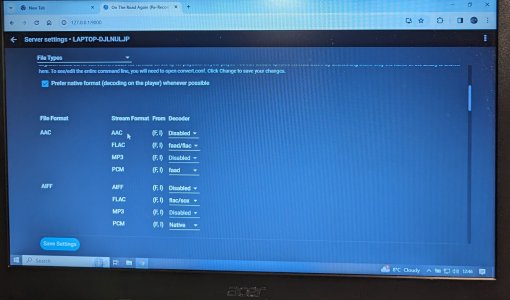The Bridge does transcodeWere you transcoding the ALAC files using the UPNPBridge plugin? WiiM should be able to play ALAC files natively
I wouldn’t fiddle further unless a problem arisesMight you need to do the same for the AIFF and ALAC settings there too to cover all the bases?
My settings change is sufficient to play .m4a files with no further issue. They get transcoded to FLAC so no loss of resolution