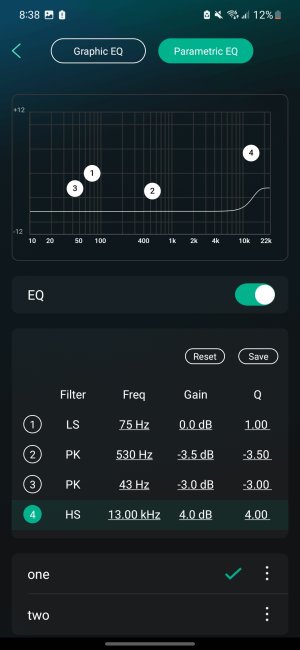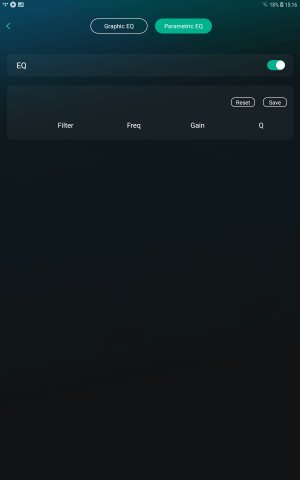I udated my Pro yesterday and since I already had some recent REW measurements I went ahead and used the two Pk filters and a shelf filter. Sounds better with some limited listening. The volume seems lower after eq. Is that to be expected? I'm new to PEQ in general. Also my graph looks wonky. If there is an active thread for PEQ talk now that the firmware is out I can delete this.
You are using an out of date browser. It may not display this or other websites correctly.
You should upgrade or use an alternative browser.
You should upgrade or use an alternative browser.
PEQ talk
- Thread starter wii man
- Start date
The level will be affected by the position of the sliders, but consider the fact that setting all the sliders on full doesn't raise the level over 100%, aka 0 dBFSI udated my Pro yesterday and since I already had some recent REW measurements I went ahead and used the two Pk filters and a shelf filter. Sounds better with some limited listening. The volume seems lower after eq. Is that to be expected? I'm new to PEQ in general. Also my graph looks wonky. If there is an active thread for PEQ talk now that the firmware is out I can delete this.
If this is the case, why would you use the volume limiter?The level will be affected by the position of the sliders, but consider the fact that setting all the sliders on full doesn't raise the level over 100%, aka 0 dBFS
@onlyoneme
It lowers the full frequency levelIf this is the case, why would you use the volume limiter?
@onlyoneme
Lowering just some frequencies can be less (or more) desirable
Play with the controls to suit your needs
Sample peaks will not exceed 0 dBFS but massive clipping distortions will appear instead. Volume limiter can give a necessary headroom for peq to let avoid distortions.If this is the case, why would you use the volume limiter?
@onlyoneme
I'm on android so no volume limiter option. If I slide those numbered circles around it effects the gain and frequency values which is not what I want to do. I assume all is well but I am just trying to understand how PEQ is intended to work at this time.
Hi - just looking for some documentation to confirm the following Wiim capabilities / limitations:
- 4 PEQ filters
- each with a fixed type - LS, PK, HS
- 1x LS
- 2x PK
- 1x HS
- No way to add more than 4 filters
- No way to change filter type for any of these
The latest app allows the 1st (LS) and last (HS) to be selected as any of LS, PK, HSHi - just looking for some documentation to confirm the following Wiim capabilities / limitations:
Thanks!
- 4 PEQ filters
- each with a fixed type - LS, PK, HS
- 1x LS
- 2x PK
- 1x HS
- No way to add more than 4 filters
- No way to change filter type for any of these
That happens sometimes with Android 13 as well. Will restarting the app revive it?Although, for me, on android (and it might be related to my old android version) trying to change one of them then going back to the main menu then back into EQ, it's now completely unusable - I never had the graph, but I don't even have the numbers anymore!
View attachment 2565
Yep, restarting the wiim app fixed it.That happens sometimes with Android 13 as well. Will restarting the app revive it?
Hi to all
I haven't intervened in a long time, but this is the right time. I have several things to ask about the long-awaited PEQ.
Let me start by saying that I am completely incompetent when it comes to EQs, because I am not in favor of anything that alters the recording in a more or less arbitrary way. I had a physical EQ in my youth, but I quickly sold it because it brought me more dissatisfaction than satisfaction.
Coming to the point. I wanted to try to play around a bit with the famous PEQ, but I found, in my opinion, some defects:
The IOS version seems fine, but the reset doesn't seem to work. Another thing is that when switching between EQ on and EQ off, I don't hear any audible differences on the equalized frequencies. Am I doing something wrong?
Android version. It seems like a mess to me. The upper portion of the screen with the 4 frequencies and curves does not appear. Filters 1 and 4 are not selectable while they are in the IOS version. Does it happen to you too?
Now I have some truly incompetent questions.
1) Could you suggest an easy beginner's guide on how to use a 4-frequency parametric? Filters, Gain, Q Factor etc. I'd like to try, but I don't understand anything.
2) Filters. I see PK; HS;LS. What is the difference between these filters? Which is better to use if one is better than the other?
3) If, for example, I wanted to use parametric to increase the presence of the drum cymbals, which frequencies should I increase? Could anyone suggest some good values for the various settings? I mean Filters, Frequencies, Gain, Q factor for the four frequencies.
I know I've put a lot of meat on the fire, but I would be grateful if someone could help me.
A nice weekend to all
I haven't intervened in a long time, but this is the right time. I have several things to ask about the long-awaited PEQ.
Let me start by saying that I am completely incompetent when it comes to EQs, because I am not in favor of anything that alters the recording in a more or less arbitrary way. I had a physical EQ in my youth, but I quickly sold it because it brought me more dissatisfaction than satisfaction.
Coming to the point. I wanted to try to play around a bit with the famous PEQ, but I found, in my opinion, some defects:
The IOS version seems fine, but the reset doesn't seem to work. Another thing is that when switching between EQ on and EQ off, I don't hear any audible differences on the equalized frequencies. Am I doing something wrong?
Android version. It seems like a mess to me. The upper portion of the screen with the 4 frequencies and curves does not appear. Filters 1 and 4 are not selectable while they are in the IOS version. Does it happen to you too?
Now I have some truly incompetent questions.
1) Could you suggest an easy beginner's guide on how to use a 4-frequency parametric? Filters, Gain, Q Factor etc. I'd like to try, but I don't understand anything.
2) Filters. I see PK; HS;LS. What is the difference between these filters? Which is better to use if one is better than the other?
3) If, for example, I wanted to use parametric to increase the presence of the drum cymbals, which frequencies should I increase? Could anyone suggest some good values for the various settings? I mean Filters, Frequencies, Gain, Q factor for the four frequencies.
I know I've put a lot of meat on the fire, but I would be grateful if someone could help me.
A nice weekend to all
You may need to update the Android app - I think the latest version allows you to change the type of the 1st and last filters, from either LS - Low Shelf, or HS - High Shelf, to a PK - Peak filter. The rest you'll need to read up & experiment with... that's the only way to really get it, I think.
WiiM Product Managers - two PEQ feature requests:
- 1 volume control from the PEQ editing screen. Changing the PEQs can radically change the perceived volume, which makes A/B testing tricky even when you don't have to go back 1 or 2 pages in the app (mine is Android). I'm hoping that the inability to change volume is just a temporary thing not yet fixed.
- Moar filters. Ok... I know everyone probably wants this, but... even just 2 more would be huge. I promise I won't ask for any more.
- 1 volume control from the PEQ editing screen. Changing the PEQs can radically change the perceived volume, which makes A/B testing tricky even when you don't have to go back 1 or 2 pages in the app (mine is Android). I'm hoping that the inability to change volume is just a temporary thing not yet fixed.
- Moar filters. Ok... I know everyone probably wants this, but... even just 2 more would be huge. I promise I won't ask for any more.
Yes, but it seems a mess to find something simple, just for newbiesDid you ever try to google for any PEQ related guides?
My App is updated to the latest version availableYou may need to update the Android app - I think the latest version allows you to change the type of the 1st and last filters, from either LS - Low Shelf, or HS - High Shelf, to a PK - Peak filter. The rest you'll need to read up & experiment with... that's the only way to really get it, I think.
Similar threads
- Suggestion
- Replies
- 29
- Views
- 3K
- Replies
- 3
- Views
- 946
- Replies
- 54
- Views
- 17K
- Replies
- 10
- Views
- 3K
- Replies
- 13
- Views
- 3K