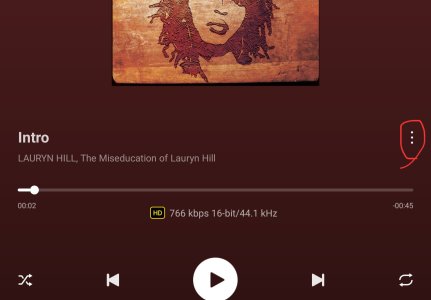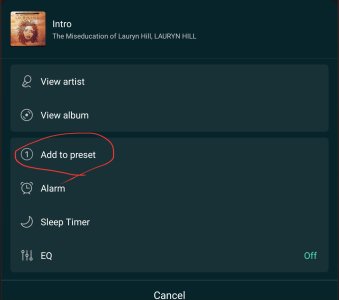You are using an out of date browser. It may not display this or other websites correctly.
You should upgrade or use an alternative browser.
You should upgrade or use an alternative browser.
Presets
- Thread starter DeeJay
- Start date
Hi, I had the same question, so raised a ticket with customer support who advised "not all audio sources support preset functionality. For example, local music, NAS, DLNA, SMB, Chromecast, Roon Ready, SoundMachine, SoundCloud, Soundtrack, TIDAL Connect, do not support preset options."
Fair enough, however, in the screenshots above I notice the 3 dot menu also has options for View Artist, View Album and Alarm. I don't have these in the Android app, I only see Sleep Timer (written in German "Schlaf-Timer" ?) and EQ. Is it also the case that these options aren't available for the above audio sources?
Fair enough, however, in the screenshots above I notice the 3 dot menu also has options for View Artist, View Album and Alarm. I don't have these in the Android app, I only see Sleep Timer (written in German "Schlaf-Timer" ?) and EQ. Is it also the case that these options aren't available for the above audio sources?
- Joined
- Mar 2, 2024
- Messages
- 3,554
Just tried and you are correct. And with Soundcloud as the audio source, the 3 dot menu does show some other options such as 'View Artist'. Shame we can't have this with many of the other sources, particularly the local & NAS/DLNA stuff.@scottm SoundCloud content can be added to a preset, I have added a SoundCloud playlist to a preset using the method in post #2.
@WiiM Team - Presets can be edited, err… deleted in the Edit page. It would be nice to be able to re-order them. And there should not be boxes with ‘Empty’ presets. Just add an Add Preset button to create a new one.
When it will be possible to save a preset for a given audio input with all settings for this input on the remote control buttons: 1 to 4?
Example:
1 - HDMI (TV): Volume 80%, Subwoofer gain + 7, EQ = Acoustic
2 - WiFi: Volume 60%, Sub gain +1, EQ = Room Correction
3- Optical (PC) ...
...
Example:
1 - HDMI (TV): Volume 80%, Subwoofer gain + 7, EQ = Acoustic
2 - WiFi: Volume 60%, Sub gain +1, EQ = Room Correction
3- Optical (PC) ...
...
Eventually I would hope, but I haven’t seen any mention of subwoofer gain being one of the parameters in the upcoming initial release of smart presets.When it will be possible to save a preset for a given audio input with all settings for this input on the remote control buttons: 1 to 4?
Example:
1 - HDMI (TV): Volume 80%, Subwoofer gain + 7, EQ = Acoustic
2 - WiFi: Volume 60%, Sub gain +1, EQ = Room Correction
3- Optical (PC) ...
...
Watching movies with higher gain for the sub makes sense - at least for me. I believe the Wiim team will take this into consideration for the future updates.Eventually I would hope, but I haven’t seen any mention of subwoofer gain being one of the parameters in the upcoming initial release of smart presets.
I think the ability to store a custom EQ setting with enhanced bass to a smart preset is the much more flexible approach. The amount of extra bass you might want for movies should not depend on the crossover frequency between mains and sub.Watching movies with higher gain for the sub makes sense - at least for me. I believe the Wiim team will take this into consideration for the future updates.
I didn't mention about crossover frequency difference between mains and sub. In my case, this won't even work properly, because my subwoofer is behind the couch at the back of the room in the corner. However, If someone has a sub in line with main speakers, changing it from 60 to 120 or something, can have good impact.I think the ability to store a custom EQ setting with enhanced bass to a smart preset is the much more flexible approach. The amount of extra bass you might want for movies should not depend on the crossover frequency between mains and sub.
For me, remembering sub gain and EQ would be enough. But If such a preset can remember all settings, including cross settings between main and sub, why not do it? The more flexible approach the better.
That's not what I meant to say.I didn't mention about crossover frequency difference between mains and sub. In my case, this won't even work properly, because my subwoofer is behind the couch at the back of the room in the corner. However, If someone has a sub in line with main speakers, changing it from 60 to 120 or something, can have good impact.
For me, remembering sub gain and EQ would be enough. But If such a preset can remember all settings, including cross settings between main and sub, why not do it? The more flexible approach the better.
My point is: If you can store EQ settings along with a custom smart preset, then there's no need to tinker with the sub level at all. Simply use an EQ setting that boosts bass as much as you want it. This works completely independent of how you have set up your mains/sub crossing.
Yes,To set up presets, just tap the 3-dot menu on the playing screen and choose 'Add to preset'. Some audio sources like local music or NAS might not support presets though.
Welcome.
Similar threads
- Replies
- 2
- Views
- 357
- Replies
- 2
- Views
- 260