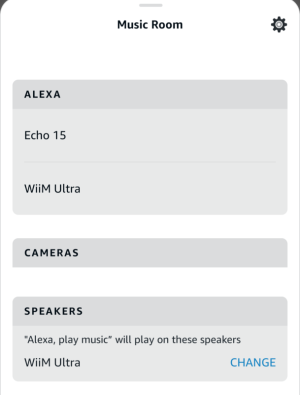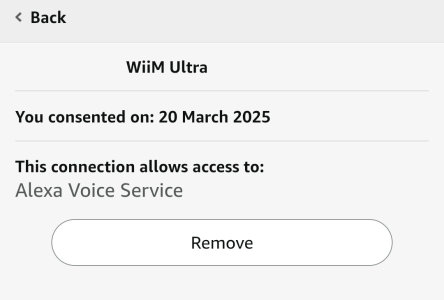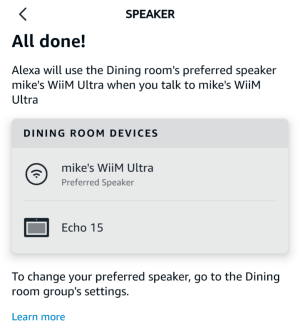Hi All,
I'm new to WIIM and the forum, this is my first post and really appreciate some help.
I have an Ultra + Vibelink in a group with an Echo Show 15 but it's behaving very strange.
Previously used an Amp Pro instead of the Ultra and everything worked fine with Alexa voice commands and preferred speaker.
Now when I ask Alexa to play music it won't play on the preferred speaker (Ultra) it just goes straight to the Show. But oddly Alexa's response to the command will play through the speakers e.g. "now playing a mix for you". Also if I ask the Show to play BBC Sounds it plays through the Ultra and main speakers.
I've updated firmware/software, deregistered/reregistered, relinked Amazon Music in WH app, rebuilt the room in Alexa app etc.
Any help much appreciated.
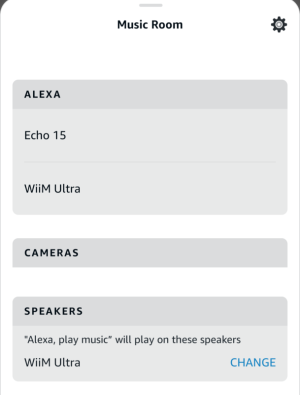
I'm new to WIIM and the forum, this is my first post and really appreciate some help.
I have an Ultra + Vibelink in a group with an Echo Show 15 but it's behaving very strange.
Previously used an Amp Pro instead of the Ultra and everything worked fine with Alexa voice commands and preferred speaker.
Now when I ask Alexa to play music it won't play on the preferred speaker (Ultra) it just goes straight to the Show. But oddly Alexa's response to the command will play through the speakers e.g. "now playing a mix for you". Also if I ask the Show to play BBC Sounds it plays through the Ultra and main speakers.
I've updated firmware/software, deregistered/reregistered, relinked Amazon Music in WH app, rebuilt the room in Alexa app etc.
Any help much appreciated.