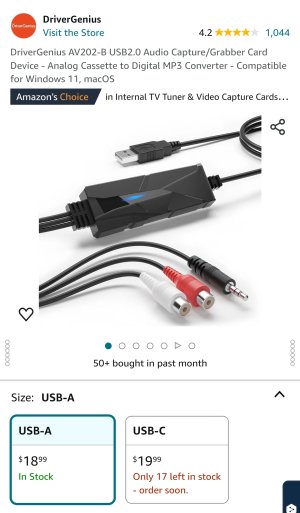Hey All, only a few days in with my Ultra but I absolutely love this box. It's replaced quite a large stack of (increasingly ages) HiFi, and sounds better IMO. Very happy.
I read in the Ultra FAQ posted online a few months ago that it's possible to record audio with the Ultra. I'd like to be able to capture the phono input into a digital file (got a few LPs which aren't available in the digital world). How can this be done? Is it possible?
Thanks!
I read in the Ultra FAQ posted online a few months ago that it's possible to record audio with the Ultra. I'd like to be able to capture the phono input into a digital file (got a few LPs which aren't available in the digital world). How can this be done? Is it possible?
Thanks!