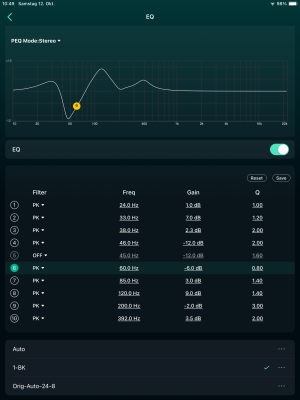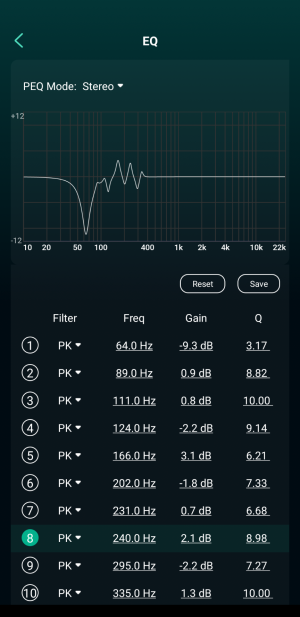If I set the room correction to 20hz up to my subwoofer crossover setting (60-80hz, haven't set it up yet), will that work fine for just managing bass issues? And does the "main speakers output bass" or "Subwoofer Bypass Mode" affect the room correction?
Room correction on subwoofer only
- Thread starter wellivea1
- Start date
Similar threads
- Suggestion