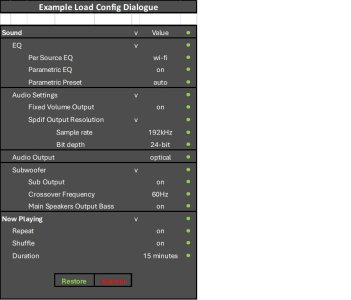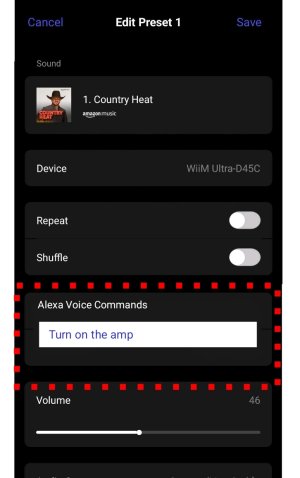While we wait and see what the upcoming Smart Preset (Shortcut) feature to “customise the preset buttons on the Remote/App for INPUT, OUTPUT, VOLUME, EQ, URL, SHUFFLE, GROUP etc.” will turn out to be, I hope it’s along the lines of the photo editing software I use (On1 Photo Raw if anyone’s interested) which allows the selective saving of settings as a preset via the usual hierarchic display of attributes within functions as seen in this image.
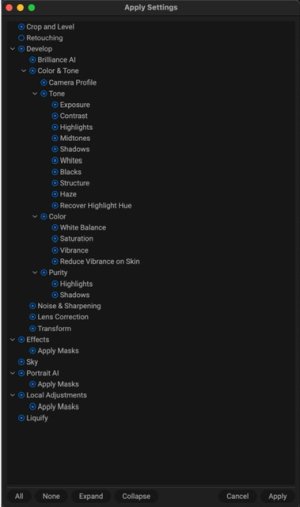
On saving the settings, you can save whichever attributes you want in the preset by ticking them on/off in that tree display, and on reloading you can further choose which attributes you might not wish to re-apply. I guess what it saves in the preset is some form of xml/yaml file which just specifies the chosen attributes and their values, so the files themselves would be very small.
If WiiM were to implement a similar scheme to display and save settings with the functions and attributes we can see in the WiiM Home app device settings pages such as EQ, Audio Input, Audio Output, Audio Settings etc (plus others on the now playing screen like shuffle etc), I think it could prove to be a very powerful feature, going beyond what we can do when we save custom PEQ settings for example. Such saved presets (or profiles) could contain all the device settings you want for, say, headphone listening from turntable input, or WiFi input to optical output with custom peq/room correction settings etc.
If these saved profiles were saved not just to the WiiM device, but to the app or anywhere on your phone, it might mean we could apply common settings easily across devices. And as for the remote, you could assign one such profile to the preset buttons, allowing it to do anything as simple as changing an input or PEQ set to a full range of settings. It might also provide a means of backing up our configurations should we need to do a factory reset.
Who knows though if that’s what WiiM might be bringing us soon…
Edit: more details/better view in comment #22
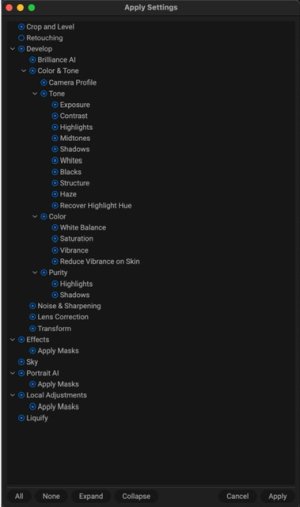
On saving the settings, you can save whichever attributes you want in the preset by ticking them on/off in that tree display, and on reloading you can further choose which attributes you might not wish to re-apply. I guess what it saves in the preset is some form of xml/yaml file which just specifies the chosen attributes and their values, so the files themselves would be very small.
If WiiM were to implement a similar scheme to display and save settings with the functions and attributes we can see in the WiiM Home app device settings pages such as EQ, Audio Input, Audio Output, Audio Settings etc (plus others on the now playing screen like shuffle etc), I think it could prove to be a very powerful feature, going beyond what we can do when we save custom PEQ settings for example. Such saved presets (or profiles) could contain all the device settings you want for, say, headphone listening from turntable input, or WiFi input to optical output with custom peq/room correction settings etc.
If these saved profiles were saved not just to the WiiM device, but to the app or anywhere on your phone, it might mean we could apply common settings easily across devices. And as for the remote, you could assign one such profile to the preset buttons, allowing it to do anything as simple as changing an input or PEQ set to a full range of settings. It might also provide a means of backing up our configurations should we need to do a factory reset.
Who knows though if that’s what WiiM might be bringing us soon…
Edit: more details/better view in comment #22
Last edited:
Upvote
14