I have 2 Pro plus devices connected via Ethernet to a Qnap running Qmusic as its music server. When I access my music and look for playlists stored on the qnap the device lists thousands of duplicate entries for each song. Some songs have as many as a 10 or 20 entries. Many m3u album playlists are empty with 0 tracks in them. I think every time I’ve scanned the music folder on the NAS from the menu in the WiiM app it has added yet another copy and never deleted the old database. How do I force it to forget everything and make a clean new scan? I tried doing this from the NAS by reindexing in the qnaps multimedia console but I think this has confused the WiiM even more. Do I need to factory reset the WiiM? How? I’ve reinstalled the WiiM app in IOS but it’s just the same. Where is the Wiims copy the database?
You are using an out of date browser. It may not display this or other websites correctly.
You should upgrade or use an alternative browser.
You should upgrade or use an alternative browser.
Scanning the music server, how to wipe database and start fresh?
- Thread starter iPete
- Start date
-
- Tags
- chromecast
The database is stored on the phone. Given you've already reinstalled the app it's possible there's a bug in the scanning engine that's causing the corruption, so submit a ticket through the app (More > Feedback) to ensure WiiM have the necessary logs to debug the issue.Do I need to factory reset the WiiM? How? I’ve reinstalled the WiiM app in IOS but it’s just the same. Where is the Wiims copy the database?
I use MinimServer and WiiM's "Advanced Mode" isn't compatible with many of its features so I stick to Legacy Mode. To put the app into traditional UPnP mode select "Switch to Legacy mode" from the Qmusic options screen (the screen where you initiate a rescan).
Really? It’s well hidden I can’t find it but that says more about IOS than WiiM.The database is stored on the phone. …
Yes I’m using legacy mode. At least this helps as you can “favourite” the play lists that work. But you still have to scroll through hundreds of m3u playlists that are all empty and have no use.I use MinimServer and WiiM's "Advanced Mode" isn't compatible with many of its features so I stick to Legacy Mode. To put the app into traditional UPnP mode select "Switch to Legacy mode" from the Qmusic options screen (the screen where you initiate a rescan).
I’ve also tried editing the properties of the m3u files on the Qnap and making them hidden so that the WiiM home app can’t see them but, as you say, it looks like the app has a bug and doesn’t wipe its own database before a rescanning request. It just adds the new info on top of the old.
Feedback describing this problem has been left for WiiM but if anyone knows how to fully reset the iOS app version 3.3.8 and force it to generate a new database from the music server I love to hear.
I assumed you were using "Advanced" mode; in which case I'd be inclined to think it's a problem with your server as there isn't a local database in "Legacy mode".Yes I’m using legacy mode. At least this helps as you can “favourite” the play lists that work. But you still have to scroll through hundreds of m3u playlists that are all empty and have no use.
Do you see the same issues when browsing your server with mconnect?
The QNAP Music Station (if that is what you are using) is very basic. Qmusic is the phone app that interfaces with it.
By default a QNAP has native installers for Minimserver, Roon, Kazoo and Plex. I'd try Plex if I was the OP it has the best (but not perfect) support in the WHA.
By default a QNAP has native installers for Minimserver, Roon, Kazoo and Plex. I'd try Plex if I was the OP it has the best (but not perfect) support in the WHA.
Yes Qmusic is basic but imo at least works and is free. The advantage of the WiiM app over Qmusic is that it streams to multiple devices easily. I’ve tried Plex and thought it was poor. Jellyfin looks nice but had poor database management. I had Squeeze Box years ago but moved on. I don’t see the point of a subscription app like Roon, if you’re going to pay then you may as well use Spotify and not be limited by the music you own. I have paid for a qnap Nas, have digitised all my music and just would like to stream with jukebox like convenience. I want to build some playlists, have tracks rated as favourites and be able to search easily. Is it too much to ask?
I raised a ticket with WiiM and they replied quickly either a 2 sentence answer that demonstrated they didn’t read the question. They said switch to legacy mode.
I raised a ticket with WiiM and they replied quickly either a 2 sentence answer that demonstrated they didn’t read the question. They said switch to legacy mode.
Aquaman
Senior Contributor
- Joined
- Oct 20, 2025
- Messages
- 890
Not sure if we‘re talking about the same thing but LMS (now Lyrion) is absolutely free of any charges and can be installed in a docker container on QNAPs. It‘s the best server for local music there is and it is supported by WiiM streamers.I had Squeeze Box years ago but moved on.
I have tried QNAPMusicStation and it just sucks. It can‘t even group by album artists. Completely useless.
Thanks @Aquaman, I have never used a Docker container and I’m not sure if I would run into difficulties quite quickly. But I’ll give it a go if I can find some simple guides. I will try Kazoo too.
Do you know if these programs create their own database or are they working via Qnaps own Media indexer?
Do you know if these programs create their own database or are they working via Qnaps own Media indexer?
If you're looking to try a new DLNA server you'd be much better off with the free version of MinimServer. Not only does it offer a richer browsing experience than Linn Kazoo, it's also more compatible with the Wiim Home App and has vastly superior support. It's available from the QNAP store.I will try Kazoo too.
MinimServer maintains it's own database.Do you know if these programs create their own database or are they working via Qnaps own Media indexer?
Last edited:
Aquaman
Senior Contributor
- Joined
- Oct 20, 2025
- Messages
- 890
I have tried the free version of Minim on my QNAP and I didn‘t like it. It‘s major fault is that it will not produce a browse tree by Album Artists. I suppose this will be possible in the paid-for, full version. But as it is … no.If you're looking to try a new DLNA server you'd be much better off with the free version of MinimServer. Not only does it offer a richer browsing experience than Linn Kazoo, it's also more compatible with the Wiim Home App and has vastly superior support. It's available from the QNAP store.
MinimServer maintains it's own database.
I how far do you think that the admittedly very basic Linn Kazoo server would be less compatible with the WHA? I can‘t find it glitchy or faulty in any way.
Included in the free version, as per the documentation:I have tried the free version of Minim on my QNAP and I didn‘t like it. It‘s major fault is that it will not produce a browse tree by Album Artists. I suppose this will be possible in the paid-for, full version. But as it is … no.
As you can see, MinimServer also includes an index based on the track artist (All Artists), something which is lacking in Linn Kazoo.The Artist and AlbumArtist tags are indexed specially, as follows:
- The Artist index provides main artist information. It contains AlbumArtist tag values for albums that have this tag and Artist tag values otherwise. This index is included by default and can be excluded by removing Artist from
indexTags.- The All Artists index provides complete artist information. It contains Artist tag values only, not AlbumArtist tag values. This index is included by default and can be excluded by removing All Artists from
indexTags.- The AlbumArtist index contains AlbumArtist tag values only, not Artist tag values. This index is excluded by default and can be included by adding AlbumArtist to
indexTags.
I've only tried it very briefly, but - at least with the Android WHA - only a single artist is displayed in track listings (it's how the server sends the metadata to the WHA).I how far do you think that the admittedly very basic Linn Kazoo server would be less compatible with the WHA? I can‘t find it glitchy or faulty in any way.
I'm not sure even Linn recommend Linn Kazoo as a server: https://www.linn.co.uk/uk/support/software-apps
Aquaman
Senior Contributor
- Joined
- Oct 20, 2025
- Messages
- 890
Hmm, that‘s strange.Included in the free version, as per the documentation:
As you can see, MinimServer also includes an index based on the track artist (All Artists), something which is lacking in Linn Kazoo.
I've only tried it very briefly, but - at least with the Android WHA - only a single artist is displayed in track listings (it's how the server sends the metadata to the WHA).
I'm not sure even Linn recommend Linn Kazoo as a server: https://www.linn.co.uk/uk/support/software-apps
When I tried Minim it would only show the Artist browse tree. Whether this really contained Artists only or AllArtists, I can‘t say that certain. But there was definitely no way to browse by AlbumArtist only.
Thanks anyway, I might look into it again.
Re. Kazoo I‘m not sure I understand what you mean by ‚only shows a single artist in track listings‘.
Last edited:
Anyone looking for a DLNA server should start their journey with MinimServer, and the licensed version adds a lot more customisation.Thanks anyway, I might look into it again.
Linn Kazoo sends the WHA one artist per upnp:artist tag (one <item> is a track):Re. Kazoo I‘m not sure I understand what you mean by ‚only shows a single artist in track listings‘.
Code:
<item id="db/b2c0bab0c137fb8c4362fd21dc77d2c41" parentID="0" restricted="true">
<upnp:artist xmlns:upnp="urn:schemas-upnp-org:metadata-1-0/upnp/">Elton John</upnp:artist>
<upnp:artist xmlns:upnp="urn:schemas-upnp-org:metadata-1-0/upnp/">Dua Lipa</upnp:artist>
<upnp:artist role="albumartist" xmlns:upnp="urn:schemas-upnp-org:metadata-1-0/upnp/">Elton John</upnp:artist>
...
</item>Resulting in:

Whereas MinimServer sends the artists as a list:
Code:
<item id="0$albums$*a4$*i7" parentID="0$albums$*a4" restricted="1">
<upnp:artist>Elton John, Dua Lipa</upnp:artist>
<upnp:artist role="AlbumArtist">Elton John</upnp:artist>
...
</item>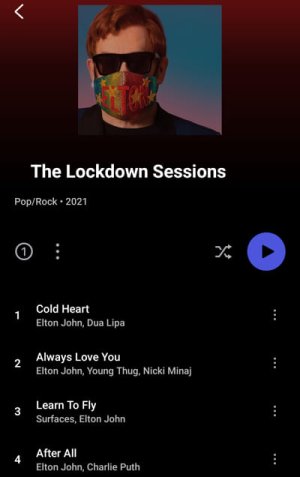
WiiM should be able to handle this, but I have open tickets for this behaviour and it doesn't look like it's changing any time soon.
NOTE: The iOS WHA used to take the last upnp:artist tag whereas the Android app took the first, so your results may differ.
Last edited:
Aquaman
Senior Contributor
- Joined
- Oct 20, 2025
- Messages
- 890
- Joined
- Nov 6, 2022
- Messages
- 1,238
Hi simbun,Anyone looking for a DLNA server should start their journey with MinimServer, and the licensed version adds a lot more customisation.
Linn Kazoo sends the WHA one artist per upnp:artist tag (one <item> is a track):
Code:<item id="db/b2c0bab0c137fb8c4362fd21dc77d2c41" parentID="0" restricted="true"> <upnp:artist xmlns:upnp="urn:schemas-upnp-org:metadata-1-0/upnp/">Elton John</upnp:artist> <upnp:artist xmlns:upnp="urn:schemas-upnp-org:metadata-1-0/upnp/">Dua Lipa</upnp:artist> <upnp:artist role="albumartist" xmlns:upnp="urn:schemas-upnp-org:metadata-1-0/upnp/">Elton John</upnp:artist> ... </item>
Resulting in:
View attachment 28579
Whereas MinimServer sends the artists as a list:
Which is generally more compatible:Code:<item id="0$albums$*a4$*i7" parentID="0$albums$*a4" restricted="1"> <upnp:artist>Elton John, Dua Lipa</upnp:artist> <upnp:artist role="AlbumArtist">Elton John</upnp:artist> ... </item>
View attachment 28580
WiiM should be able to handle this, but I have open tickets for this behaviour and it doesn't look like it's changing any time soon.
NOTE: The iOS WHA used to take the last upnp:artist tag whereas the Android app took the first, so your results may differ.
Thank you for highlighting this issue. Our team will look at it immediately and fix it shortly. Please stay tuned!
You may have avoided a potential problem with poor servers (my advice would be to avoid them), but you've introduced another because your All Artists index will now be unusable:This may indeed be an issue for those working with multiple value tags.
I have avoided this from the start knowing it will cause issues. But I can live with the limitations this self-opposed restriction implies.
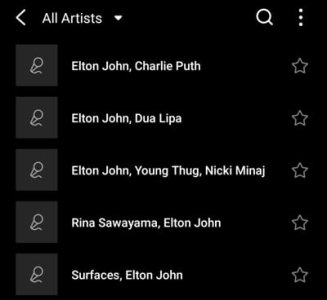
One of the features in the licensed version of MinimServer is the ability to use one tag for building indexes and another for display in track listings e.g. I use the multi-value tag ARTISTS ("Surfaces"; "Elton John") for building the All Artists index and ARTIST ("Surfaces feat. Elton John") for display purposes:

As have I except when I explicitly mentioned a licensed feature that I thought might have been of interest to you/others.All along I‘ve simply been talking about free server software.
Given we're already way off topic, if you want a discussion exclusively about free software, though I don't know why you would, you're probably better off creating your own thread.
Last edited:
@simbun and @Aquaman To get this thread back on track!
I’ve updated my Qnap Nas and installed Minimserver 2.2 and scanned my music directories. All went fine.
Back on the iPhone and the WiiM Home App things are not much better. The app found the server instantaneously. However it too finds 700 playlists the vast majority of which are empty containing no tracks. Where are the empty playlists coming from?
In an attempt to remedy this I had searched the music directory on the Qnap and renamed all .m3u files as .bak.
I’m obviously missing some key info about how this stuff works.
Q1. What do I need to do to? I don’t really care about playlist for each album. If I want to play an album in full I’ll just use folder mode navigate to the folder and hit play now. I do want to build my own playlists however and be able to find them without having to scroll through hundreds of automatically produced but useless empty playlists.
Q2. I have favourite ratings made via Qmusic. Music tracks are rated 1* to 5*. Qmusic generates playlists based on ratings. For example I can make a playlist of all 4* or 5* tracks with Genre “HD” between years 1990 and 2000. It will find any music that I added the labelled “HD” to the Genre and produce a list I can either play now or select from to add to another/new playlist. And they are updated as music is added or ratings changed. Can I transfer these said playlists into Minim or must I recreate them? Can minim do this?
Q3. Minim only appears to have one rating “favourite”. Or not “favourite” when accessing via the WiiM app. This seems quite limited, am I missing something?
Q4. There’s no front end to manage your music on the Qnap, The minim server just seems to provide DNLA access across your network and nothing more? Do I now need to manage the music via the WiiM app?
I’ve updated my Qnap Nas and installed Minimserver 2.2 and scanned my music directories. All went fine.
Back on the iPhone and the WiiM Home App things are not much better. The app found the server instantaneously. However it too finds 700 playlists the vast majority of which are empty containing no tracks. Where are the empty playlists coming from?
In an attempt to remedy this I had searched the music directory on the Qnap and renamed all .m3u files as .bak.
I’m obviously missing some key info about how this stuff works.
Q1. What do I need to do to? I don’t really care about playlist for each album. If I want to play an album in full I’ll just use folder mode navigate to the folder and hit play now. I do want to build my own playlists however and be able to find them without having to scroll through hundreds of automatically produced but useless empty playlists.
Q2. I have favourite ratings made via Qmusic. Music tracks are rated 1* to 5*. Qmusic generates playlists based on ratings. For example I can make a playlist of all 4* or 5* tracks with Genre “HD” between years 1990 and 2000. It will find any music that I added the labelled “HD” to the Genre and produce a list I can either play now or select from to add to another/new playlist. And they are updated as music is added or ratings changed. Can I transfer these said playlists into Minim or must I recreate them? Can minim do this?
Q3. Minim only appears to have one rating “favourite”. Or not “favourite” when accessing via the WiiM app. This seems quite limited, am I missing something?
Q4. There’s no front end to manage your music on the Qnap, The minim server just seems to provide DNLA access across your network and nothing more? Do I now need to manage the music via the WiiM app?
Similar threads
- Replies
- 32
- Views
- 1K
- Question
- Replies
- 45
- Views
- 3K
- Replies
- 5
- Views
- 384
- Replies
- 13
- Views
- 1K
- Question
- Replies
- 6
- Views
- 3K
