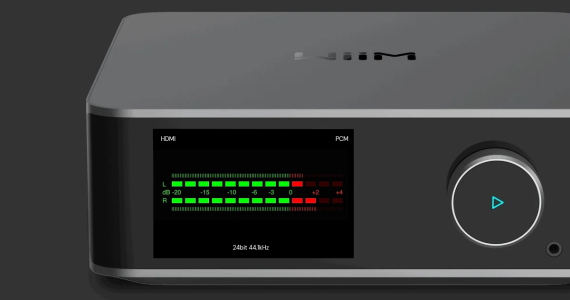You are using an out of date browser. It may not display this or other websites correctly.
You should upgrade or use an alternative browser.
You should upgrade or use an alternative browser.
Screen Options
- Thread starter SansuiSushi
- Start date
hgo58
Major Contributor
What I want? I thought you were asking for another option.Yes, which is what you want. Other systems let you choose different screensavers for playing and not playing.
I am suggesting a clock to be part of the "now playing" screen, with background showing the actual album art.
As far as I know, it is not possible to display the clock at always.The standby clock can be shown when playing, you "just" have to select it each time you start playing.
I suggested in my previous comments that the standby clocks could be selected for playing option also.
Can you tell me how to do it?
My request is the same. However, the album art background is not required. A black background will not cause visibility problems.I suggested in my previous comments that the standby clocks could be selected for playing option also.
Hi @WiiM SupportHi Team,
Thank you all for your great suggestions. We plan to release more clock faces in Oct. Please feel free to send us your ideas so we may incorporate them into our future releases. Thank you!
Is it possible to add an option to always display the clock while playing?
Hi Wiimer, Team
Our team will consider this option. Hopefully, we can add it shortly. Please stay tuned!
slartibartfast
Major Contributor
- Joined
- Apr 18, 2024
- Messages
- 5,953
What I want? I thought you were asking for another option.
I am suggesting a clock to be part of the "now playing" screen, with background showing the actual album ars no option to display
I was just surprised that there is no option for now playing screensavers. Your clock on an album cover could be one option.What I want? I thought you were asking for another option.
I am suggesting a clock to be part of the "now playing" screen, with background showing the actual album art.
hgo58
Major Contributor
You can select a standby clock while playing and it will show. You do however have to select it each time you start playing.As far as I know, it is not possible to display the clock at always.
Can you tell me how to do it?
hgo58
Major Contributor
Yes, that is also my request. To allow the standby clocks to be selected as option also while in playback mode.My request is the same. However, the album art background is not required. A black background will not cause visibility problems.
Hi @WiiM SupportHi Team,
Thank you all for your great suggestions. We plan to release more clock faces in Oct. Please feel free to send us your ideas so we may incorporate them into our future releases. Thank you!
Is it possible to add an option to always display the clock while playing?
Hi Wiimer, Team
Our team will consider this option. Hopefully, we can add it shortly. Please stay tuned!
Going back to the start of this thread you will see the many requests from nearly a year ago. Some have actually been implemented
There are more option requests in this post and thread 'Feedback Needed! WiiM Ultra Screen Enhancements' https://forum.wiimhome.com/threads/feedback-needed-wiim-ultra-screen-enhancements.6958/post-121339
Some of those have also been implemented, some not.
Last edited:
1.
For the WiiM Amp Ultra, please, add the option for a short countdown before entering standby mode via software. For example, a 120-second countdown displayed on the background of the standby screen before entering sleep mode.
2.
Can you, please, add an optional display of the currently set volume level on the playback screen.
For the WiiM Amp Ultra, please, add the option for a short countdown before entering standby mode via software. For example, a 120-second countdown displayed on the background of the standby screen before entering sleep mode.
2.
Can you, please, add an optional display of the currently set volume level on the playback screen.
slartibartfast
Major Contributor
- Joined
- Apr 18, 2024
- Messages
- 5,953
What would be the benefit of the countdown timer?1.
For the WiiM Amp Ultra, please, add the option for a short countdown before entering standby mode via software. For example, a 120-second countdown displayed on the background of the standby screen before entering sleep mode.
2.
Can you, please, add an optional display of the currently set volume level on the playback screen.
The advantage of that countdown before entering standby mode is that it notifies the user that the device is starting to cool down, that is, it is changing its operating temperature.What would be the benefit of the countdown timer?
- Joined
- Mar 2, 2024
- Messages
- 3,951
I'm not sure what the benefit of these suggestions would be for most people.1.
For the WiiM Amp Ultra, please, add the option for a short countdown before entering standby mode via software. For example, a 120-second countdown displayed on the background of the standby screen before entering sleep mode.
2.
Can you, please, add an optional display of the currently set volume level on the playback screen.
hgo58
Major Contributor
There is nothing to cool down on a WiiM Ultra. Even a Amp Ultra don't have a temperature that needs to be monitored.The advantage of that countdown before entering standby mode is that it notifies the user that the device is starting to cool down, that is, it is changing its operating temperature.
slartibartfast
Major Contributor
- Joined
- Apr 18, 2024
- Messages
- 5,953
The operating temperature depends on ambient temperature, ventilation, volume, speaker impedance etc. You can actually keep track of the temperature on a status URL. What is the benefit of knowing it is starting to cool down? You know it is starting to cool down as soon as music stops playing anyway.The advantage of that countdown before entering standby mode is that it notifies the user that the device is starting to cool down, that is, it is changing its operating temperature.
- Joined
- Mar 2, 2024
- Messages
- 3,951
This information is already available in the WiiM Home App, so I don't think it needs to be shown on the screen.Thank you all for your quick responses.
Could you please consider my second request?
To add an option to display the current volume level on the playback screen, in the form of a small numeric value.
Saponetto
Valued Contributor
The difficult to get a proper readout/behavior on this VU-Meter implementation is slowly driving me to consider as more manageable a spectrum analyzer visualization.
hgo58
Major Contributor
How sune is shortly?Hi Wiimer, Team
Our team will consider this option. Hopefully, we can add it shortly. Please stay tuned!
It was qualified with hopefully…How sune is shortly?
I forgot...The difficult to get a proper readout/behavior on this VU-Meter implementation is slowly driving me to consider as more manageable a spectrum analyzer visualization.
Remind me... what is the use of an FFT in this case?
Similar threads
- Suggestion
- Replies
- 12
- Views
- 839
- Suggestion
- Replies
- 35
- Views
- 3K
- Replies
- 3
- Views
- 318
- Replies
- 1
- Views
- 273
- Replies
- 14
- Views
- 501