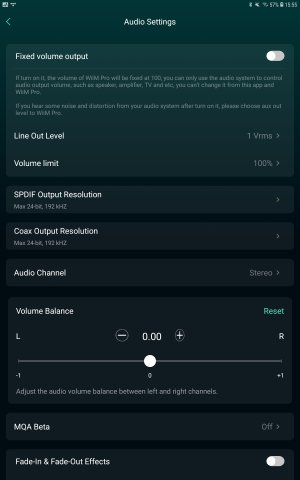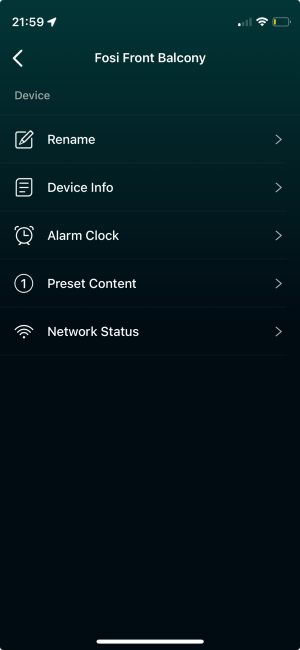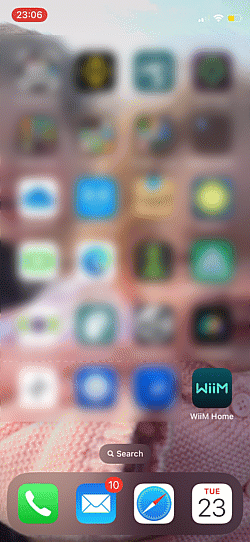Hi,
I've got 3x Fosi Amps that are awesome.
The only issue is the "max volume" on the devices is sooooo loud it is too much - if someone tries to stream from Spotify at 100% volume - it just blasts the house. The speakers are passive and only small 6".
I want to set a hard limit on the device that "100% volume" from any stream is sent to the speaker at more like 40% volume.
Any way to do this?
I've got 3x Fosi Amps that are awesome.
The only issue is the "max volume" on the devices is sooooo loud it is too much - if someone tries to stream from Spotify at 100% volume - it just blasts the house. The speakers are passive and only small 6".
I want to set a hard limit on the device that "100% volume" from any stream is sent to the speaker at more like 40% volume.
Any way to do this?