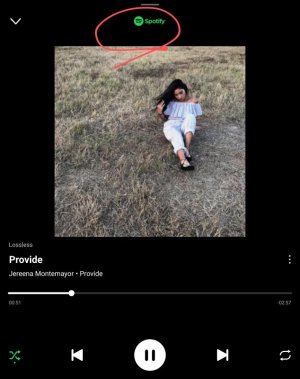Just thought I would share my solution
After many reboots, cache clears etc I still couldn't get lossless to work on my Pro Plus.
I hit up Google and found that Chromecast doesn't support lossless audio as it compresses all streams.
So I went into settings on Wiim home and disabled Chromecast and went back to Spotify App and the Spotify Connect logo showed up for the Wiim and I can now use lossless.
To think Ive been using Chromecast into Meridian DSP7200s all this time as well...
Hope this helps
Steve
After many reboots, cache clears etc I still couldn't get lossless to work on my Pro Plus.
I hit up Google and found that Chromecast doesn't support lossless audio as it compresses all streams.
So I went into settings on Wiim home and disabled Chromecast and went back to Spotify App and the Spotify Connect logo showed up for the Wiim and I can now use lossless.
To think Ive been using Chromecast into Meridian DSP7200s all this time as well...
Hope this helps
Steve