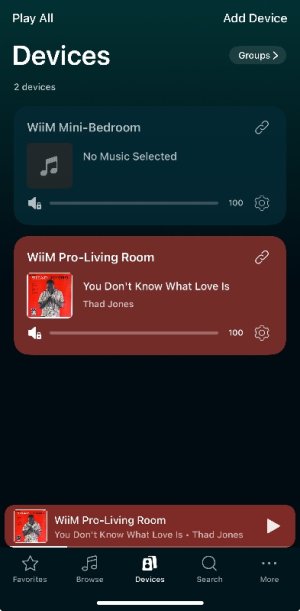I would like the ability to stop whatever is playing and not have it just remain in Pause mode in the player.
See the attached screenshot. I’m finished listening to a Pandora playlist in the WiiM Pro-Living Room. I’d like the WiiM Pro-Living Room to look like the WiiM Mini-Bedroom when I’m finished with a listening session. Not simply pause the track I’m done listening to, but completely clear the player. Stop, not merely Pause.
Am I unaware of a way to accomplish that currently?
See the attached screenshot. I’m finished listening to a Pandora playlist in the WiiM Pro-Living Room. I’d like the WiiM Pro-Living Room to look like the WiiM Mini-Bedroom when I’m finished with a listening session. Not simply pause the track I’m done listening to, but completely clear the player. Stop, not merely Pause.
Am I unaware of a way to accomplish that currently?
Attachments
Last edited:
Upvote
0