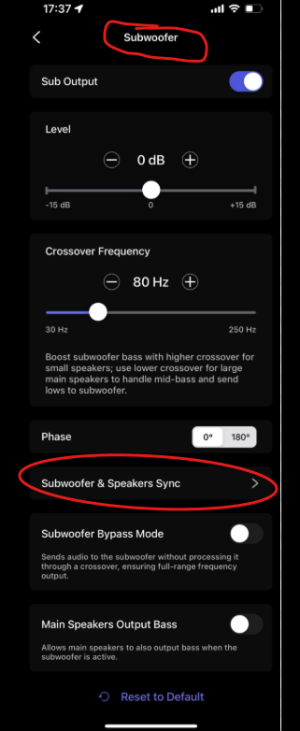motleypixel
Active member
- Joined
- Jul 12, 2025
- Messages
- 132
I’m running my Ultra RCA out to a class D amp. This amp has tone controls set to noon aka flat and volume at about 90%. Out of the Ultra I use LFE to my active subwoofer (Definitive Technology Super Cube II). I leave “Fixed Volume Output” off to allow the Ultra to control my volume.
When the phase on the sub is set to 0 and in the Ultra and I run a calibration the results is a 13ms delta (forgot which leads/lags speakers/sub). When I set the phase on the sub and Ultra to 180 and run the calibration they are in sync aka 0ms delta. There isn’t any difference in sound to my ears between the two, but I chose 180.
Is this what you would choose and why? Furthermore, my phase control on the sub is variable, it’s not a toggle switch 0/180 so I can set it to anything between 0 and 180 but the Ultra only has two settings.
Thank you.
When the phase on the sub is set to 0 and in the Ultra and I run a calibration the results is a 13ms delta (forgot which leads/lags speakers/sub). When I set the phase on the sub and Ultra to 180 and run the calibration they are in sync aka 0ms delta. There isn’t any difference in sound to my ears between the two, but I chose 180.
Is this what you would choose and why? Furthermore, my phase control on the sub is variable, it’s not a toggle switch 0/180 so I can set it to anything between 0 and 180 but the Ultra only has two settings.
Thank you.