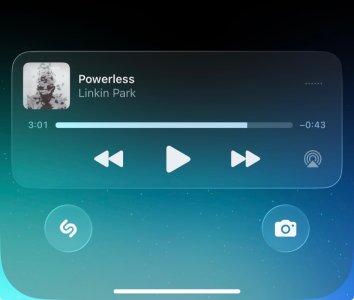Effortless music control is just a tap away with the WiiM Home Now Playing Widget, available on both iOS and Android. This feature streamlines your listening experience without needing to open the WiiM Home app by putting playback controls on your lock screen, home screen, or control center.
Why Use the Now Playing Widget?
It’s easy… but if you want more reasons…- Instant Access – Control playback without navigating through multiple screens.
- Effortless Volume Control – Adjust sound levels directly from your device.
- Seamless Multitasking – Keep your music flowing while using other apps.
- Quick App Launch – Tap the widget to open the WiiM Home app for deeper controls.
How to Use It
- Lock Screen: Tap the screen to reveal playback controls.
- Home Screen: Swipe down to access the widget when the app is running in the background.
- Control Center: Swipe down from the top-right corner for instant playback management.
Home Screen Widget: Add the widget for quick access to playback controls.- Lock Screen Controls: Manage playback directly from your lock screen.
- Notification Panel: Swipe down to adjust volume, skip tracks, or pause music.
Limitations to Keep in Mind
- AirPlay support is not available via the widget.
- Third-party music apps are not integrated into the widget’s controls.
Last edited: