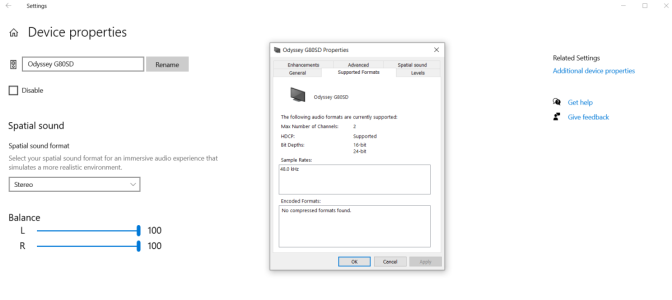Since the last posts here, I've noticed a July 3 update to
setting-up-a-wiim-dolby-5-1-surround-sound-system and also a June 11 related post
why-lfe-channel-is-missing-during-dolby-5-1-playback-on-a-single-wiim-device .
If I'm interpreting the Wiim functionality correctly, as described in those two articles, the LFE content is
discarded in the Wiim downmix if a
single Wiim device is utilized in a Dolby "system", but the LFE content is
included in the downmix if two or more Wiim devices are utilized.
Some of us really want an option for LFE to be included in a single-Wiim-device two-speaker setup (with or without a sub) as discussed here
lfe-downmix-into-2-0-on-ultra . Given Wiim's inexplicable unwillingness to implement that, a practical workaround is desirable.
Based on the data above, one hack to achieve this is to deploy a dummy Wiim device for surround sound. For example, I could have an Amp Pro as the "lead" device, driving two front L/R passive speakers plus an active subwoofer, and have a Wiim Pro powered up and linked as the follower device
but not actually connected to an amp or any speakers. In this scenario, I would expect the Amp Pro to include the LFE material in its downmix for the front L/R and sub, correct??
Another consideration is a 3.1 scenario. Assume I use the Amp Pro as the lead device with front L/R and subwoofer, and configure a Pro streamer as the center channel and connect it to a powered speaker. In this case, the LFE content is included in the downmix, correct??