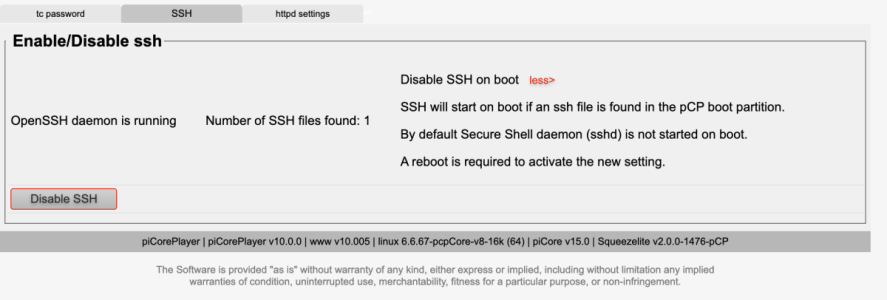- Joined
- Mar 2, 2024
- Messages
- 3,096
I have been ripping my Audio CDs to an external HDD attached to my Mac, and using the free version of MinimServer to make them available to listen to via my various WiiM devices. This works very well when my Mac is switched on, but obviously doesn't work when it is shut down.
In order to get around this, I purchased a Raspberry Pi5, and have connected an external HDD to this, and I have it running piCorePlayer, and using Lyrion Music Server to allow my WiiM devices to access the music files on its external HDD. This also works well, and is independent of my Mac, and is available 24 hours a day.
Now for the main reason of this thread, when I want to add more music files to the pi5 HDD, I am currently shutting down the pi5 and disconnecting the HDD. Then connecting it to my Mac, and copying new music folders from one HDD to the other HDD, then reconnecting it to my pi5 and scanning for new music files.
This all works fine, but I'm wondering if I could transfer these folders containing music files over my network, without having to physically unplug and reconnect the HDD as I am currently doing?
As this is all very new to me, I was wondering whether any LMS users on the forum currently do this, and if so, how exactly?
In order to get around this, I purchased a Raspberry Pi5, and have connected an external HDD to this, and I have it running piCorePlayer, and using Lyrion Music Server to allow my WiiM devices to access the music files on its external HDD. This also works well, and is independent of my Mac, and is available 24 hours a day.
Now for the main reason of this thread, when I want to add more music files to the pi5 HDD, I am currently shutting down the pi5 and disconnecting the HDD. Then connecting it to my Mac, and copying new music folders from one HDD to the other HDD, then reconnecting it to my pi5 and scanning for new music files.
This all works fine, but I'm wondering if I could transfer these folders containing music files over my network, without having to physically unplug and reconnect the HDD as I am currently doing?
As this is all very new to me, I was wondering whether any LMS users on the forum currently do this, and if so, how exactly?