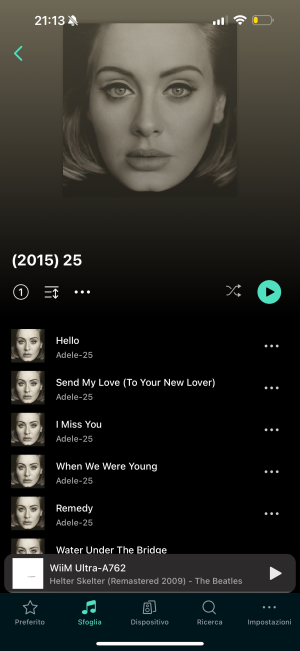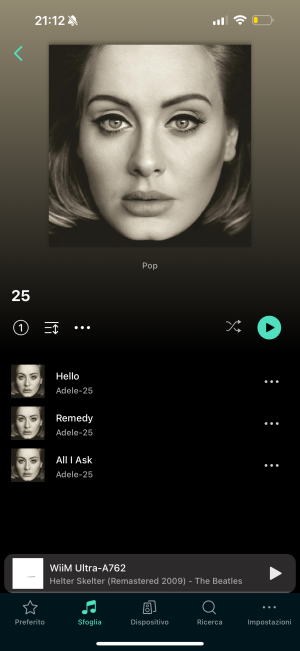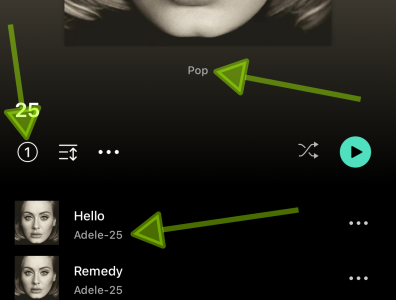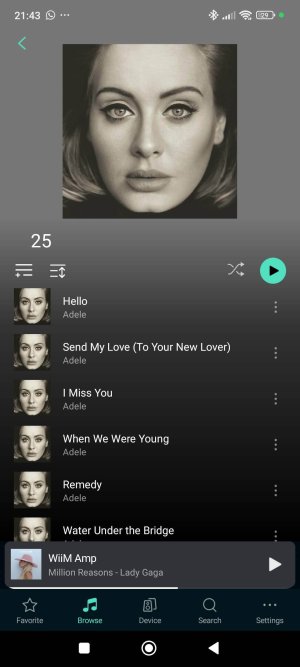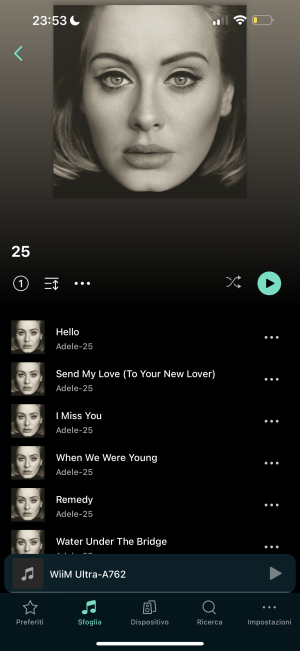gianluca.tod
Member
- Joined
- Oct 12, 2024
- Messages
- 15
hi all, I connect a 1T sata ssd usb drive (flac /wav files).
I try loading about 1k music files, all seems ok.
So I try to put more files in the hd, about 5k files (about 300 gb of music). The system rescan the drive…. Now WiiM ultra see about 700 files.
When I open a folder, browsing in the media section, the album shows only 2 or 3 songs per album….
I try to reformatting the drive with a fully new scan of the drive…. The result is the same… with 5k files WiiM ultra “go crazy” , with less files ok….
It is “normal” behaviour ?!?!?
Please help
I try loading about 1k music files, all seems ok.
So I try to put more files in the hd, about 5k files (about 300 gb of music). The system rescan the drive…. Now WiiM ultra see about 700 files.
When I open a folder, browsing in the media section, the album shows only 2 or 3 songs per album….
I try to reformatting the drive with a fully new scan of the drive…. The result is the same… with 5k files WiiM ultra “go crazy” , with less files ok….
It is “normal” behaviour ?!?!?
Please help