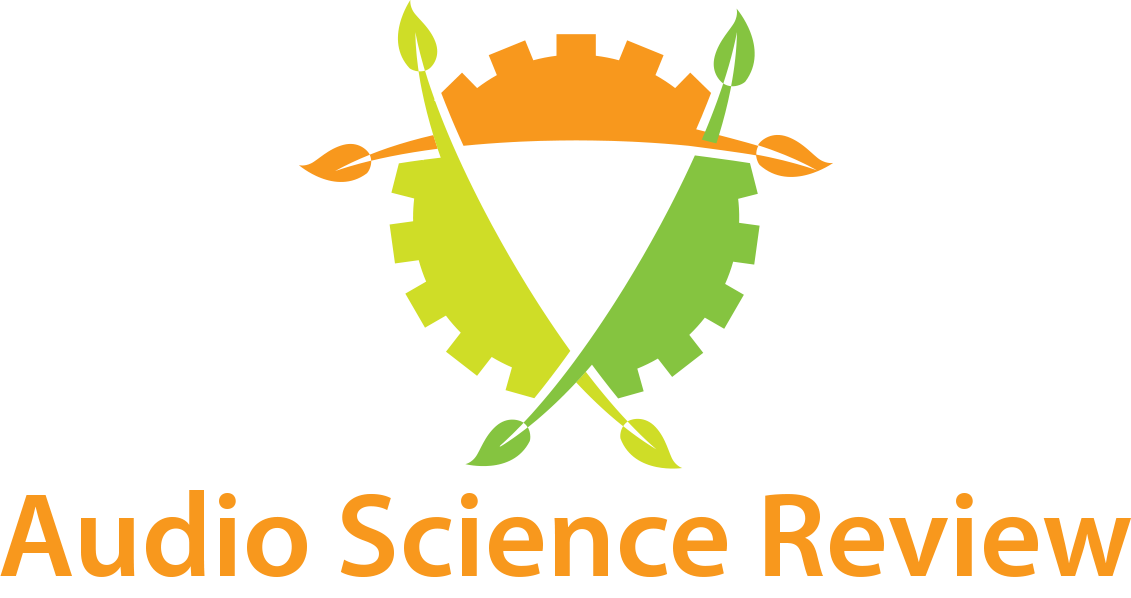New WiiM customer here. I really, really want to like, even love, the WiiM Ultra, but so far, it's sole purpose in life as a music streamer has been anything but a positive experience.
The issue I'm having is around Amazon Music Unlimited playback. Unfortunately it frequently and randomly just stops playing, although the screen and WiiM Home app show it's still playing (not paused). Sometimes hitting pause/play may kick off the stream again, most times not, it just sits in limbo. Other times, when you press play, it never plays.
One would naturally suspect this to be a network related issue, and it may well be that the Ultra has a buggy network stack. Given the nature of their WiFi supplicant, I wouldn't be surprised if the network stack has some bug (seriously I have to hold the PLAY button and cycle thru the device setup just to change a SSID? If this is the only way, this in itself is ridiculous, heck 20 year old network supplicants are better than this!). I have a WiFi6 network at home, and no other device has experienced playback issues with Amazon Music (or anything else for that matter). When the music gets stuck, checking the network settings shows a WiFi signal from 'okay' to 'weak.' It doesn't matter if I play Amazon Music directly from within the WiiM Home app, or play it directly from the Amazon Music app on the iPhone, it still randomly stops playing. Interestingly if I use the Amazon Music app on the iPhone and stream it to a different device, IT NEVER FREEZES.
I'm honestly thinking about returning my new WiiM Ultra if I can't get this Amazon Music playback issue resolved. Maybe I have a defective unit, it has a network stack bug, or the Ultra just wasn't ready to be released. Given that Amazon Music is almost unusable, I'd be happy to use Apple Music instead, yet it's not even supported. One of the largest music streaming services on the planet, and it's not support on what's supposed to be a premium music streamer, that's almost inconceivable! Yes I know it's "coming" and we've seen mention that AirPlay2 won't be supported, so no idea when and what is actually "coming" I did finally open a support ticket thru the WiiM Home app. They initially said it looked like a network issue, but escalated it to engineering, so we'll see what they come back with. Hopefully they can solve the issue, it doesn't make sense that the only device here having an issue playing back Amazon Music is the newly released WiiM Ultra.
I did finally open a support ticket thru the WiiM Home app. They initially said it looked like a network issue, but escalated it to engineering, so we'll see what they come back with. Hopefully they can solve the issue, it doesn't make sense that the only device here having an issue playing back Amazon Music is the newly released WiiM Ultra.
The issue I'm having is around Amazon Music Unlimited playback. Unfortunately it frequently and randomly just stops playing, although the screen and WiiM Home app show it's still playing (not paused). Sometimes hitting pause/play may kick off the stream again, most times not, it just sits in limbo. Other times, when you press play, it never plays.
One would naturally suspect this to be a network related issue, and it may well be that the Ultra has a buggy network stack. Given the nature of their WiFi supplicant, I wouldn't be surprised if the network stack has some bug (seriously I have to hold the PLAY button and cycle thru the device setup just to change a SSID? If this is the only way, this in itself is ridiculous, heck 20 year old network supplicants are better than this!). I have a WiFi6 network at home, and no other device has experienced playback issues with Amazon Music (or anything else for that matter). When the music gets stuck, checking the network settings shows a WiFi signal from 'okay' to 'weak.' It doesn't matter if I play Amazon Music directly from within the WiiM Home app, or play it directly from the Amazon Music app on the iPhone, it still randomly stops playing. Interestingly if I use the Amazon Music app on the iPhone and stream it to a different device, IT NEVER FREEZES.
I'm honestly thinking about returning my new WiiM Ultra if I can't get this Amazon Music playback issue resolved. Maybe I have a defective unit, it has a network stack bug, or the Ultra just wasn't ready to be released. Given that Amazon Music is almost unusable, I'd be happy to use Apple Music instead, yet it's not even supported. One of the largest music streaming services on the planet, and it's not support on what's supposed to be a premium music streamer, that's almost inconceivable! Yes I know it's "coming" and we've seen mention that AirPlay2 won't be supported, so no idea when and what is actually "coming"
Last edited: